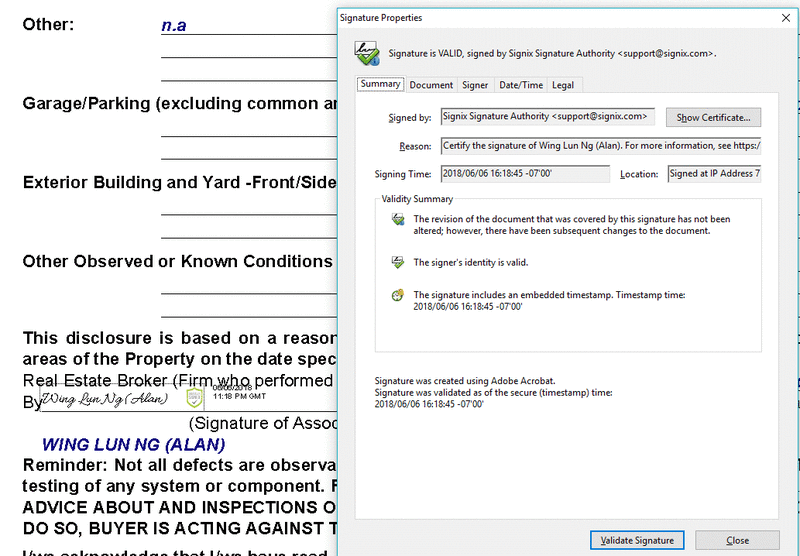Balloon.Ninja
Mechanical
Hi All,
I'm preparing drawings are for a municipality which allows signed & sealed PDF permit plans to be submitted with encrypted Digital ID's which can be verified by a trusted 3rd party Certification Authority, in lieu of the traditional hardcopy plots with wet signature and embossed seal. Yes, Digital Signatures - NOT just Electronic Signatures (or merely scans of the engineer's wet-sign autograph and ink-stamp seal which are not secure or able to be validated as applied by the engineer).
I don't want to apply a Digital Signature to AutoCAD (2018) files; I want to apply them to the PDFs, but possibly via a "smart signature field" which can be detected by Acrobat (or Bluebeam) after the drawing is plotted to a PDF with the DWG to PDF.pc3. Alternatively, if this can be done with the Acrobat or Bluebeam PDF print driver from AutoCAD - that would be great, too. I don't have the Bluebeam plug-in in AutoCAD (2018) because my version of Bluebeam is too old to support ACAD 2018.
Someone said that adding Digital Signature fields in Bluebeam is the way to go. We also have Bluebeam but have to add the Digital Signature field one at a time on each PDF sheet and it gets time consuming for larger projects. I'd like to put an AutoCAD Signature Field in my DWG sheet template so the work only needs to be done once - and then our engineer (or designee) can just click to sign the plotted PDFs which have Signature fields, ready and waiting.
Has anyone been able to automate this process in AutoCAD, to a degree - without spending a fortune on 3rd party plug-in apps?
It's almost the year 2020 - I don't expect a flying car - but Autodesk should have warehouses of programmers working on this by now :-/
I'm preparing drawings are for a municipality which allows signed & sealed PDF permit plans to be submitted with encrypted Digital ID's which can be verified by a trusted 3rd party Certification Authority, in lieu of the traditional hardcopy plots with wet signature and embossed seal. Yes, Digital Signatures - NOT just Electronic Signatures (or merely scans of the engineer's wet-sign autograph and ink-stamp seal which are not secure or able to be validated as applied by the engineer).
I don't want to apply a Digital Signature to AutoCAD (2018) files; I want to apply them to the PDFs, but possibly via a "smart signature field" which can be detected by Acrobat (or Bluebeam) after the drawing is plotted to a PDF with the DWG to PDF.pc3. Alternatively, if this can be done with the Acrobat or Bluebeam PDF print driver from AutoCAD - that would be great, too. I don't have the Bluebeam plug-in in AutoCAD (2018) because my version of Bluebeam is too old to support ACAD 2018.
Someone said that adding Digital Signature fields in Bluebeam is the way to go. We also have Bluebeam but have to add the Digital Signature field one at a time on each PDF sheet and it gets time consuming for larger projects. I'd like to put an AutoCAD Signature Field in my DWG sheet template so the work only needs to be done once - and then our engineer (or designee) can just click to sign the plotted PDFs which have Signature fields, ready and waiting.
Has anyone been able to automate this process in AutoCAD, to a degree - without spending a fortune on 3rd party plug-in apps?
It's almost the year 2020 - I don't expect a flying car - but Autodesk should have warehouses of programmers working on this by now :-/