Does anyone know a way to control the display shade in the appearance dialog? The colors when applied are the same (or at least similar enough) between Creo 2 & 4. But the dialog that you pick them makes it REALLY hard to pick the right colors. I've checked the files and the dmt file is the same between the versions. But this is just annoying.
TL/DR: How to I make the Creo 4 appearance dialog like Creo 2?
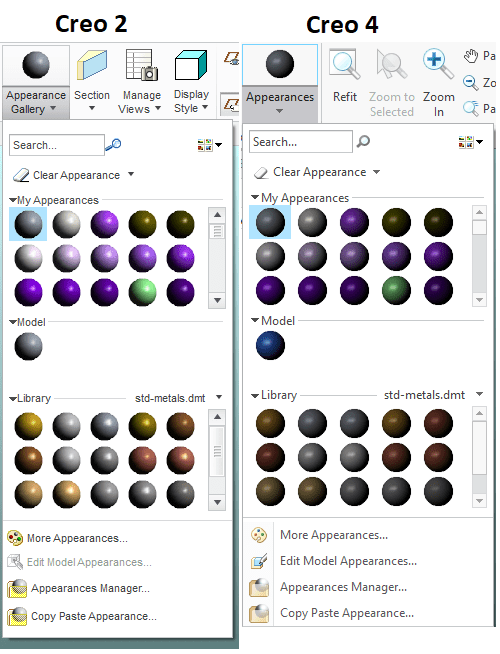
Paul Grosse, Mechanical Designer
Holbert Engineering Co.
750 S. Chapin St.
South Bend, IN 46601
TL/DR: How to I make the Creo 4 appearance dialog like Creo 2?
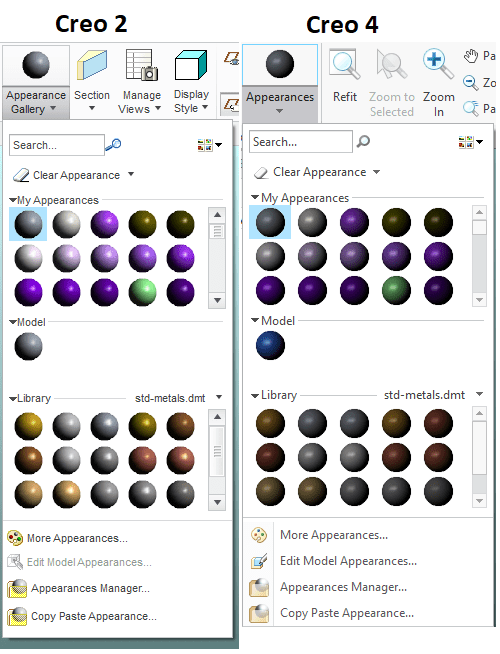
Paul Grosse, Mechanical Designer
Holbert Engineering Co.
750 S. Chapin St.
South Bend, IN 46601
