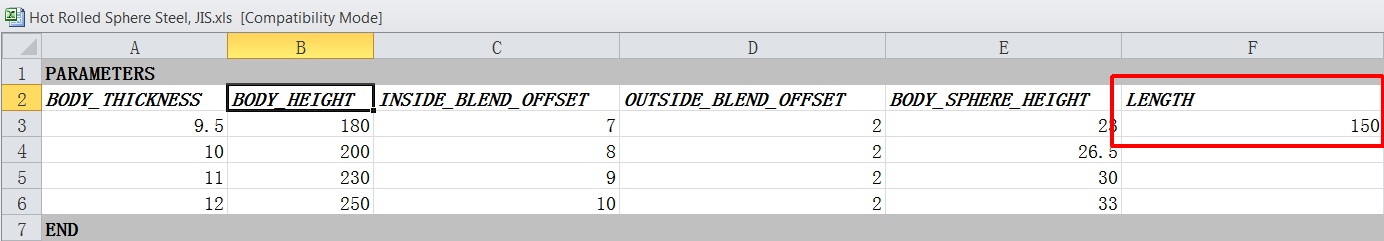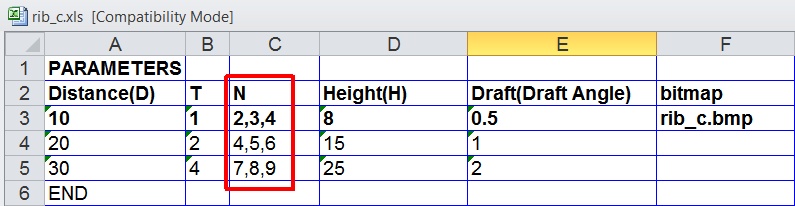Is there a way to do this and be able to name the part yourself at insertion? Perhaps even have a "prefix" added to the actual file name automatically?? That's even better.
I've been prowling the internet and help files for a pathway to something like this, with no luck.
Using "Make Unique" after insertion is getting old and I don't want to use part families, it's to restrictive.
My parts have to many options to make that practical.
What I need is to be able to preserve my library parts in one place so multiple people can use them.
We can't do that right now. With the method I'm using, if you forget to "Make Unique" before modifying it, the original part in the library part is then messed up.
TIA
Dave
Automotive Tooling / Aircraft Tooling / Ground Support Structures
NX9, Win 7 Pro SP1
I've been prowling the internet and help files for a pathway to something like this, with no luck.
Using "Make Unique" after insertion is getting old and I don't want to use part families, it's to restrictive.
My parts have to many options to make that practical.
What I need is to be able to preserve my library parts in one place so multiple people can use them.
We can't do that right now. With the method I'm using, if you forget to "Make Unique" before modifying it, the original part in the library part is then messed up.
TIA
Dave
Automotive Tooling / Aircraft Tooling / Ground Support Structures
NX9, Win 7 Pro SP1