behnam jafari
Automotive
hello everyone
i'm getting this error while running a co-simulation in Simulink / Adams/car
the error says :
Error reported by S-function 'adams_plant' in 'untitled/adams_sub/ADAMS Plant/S-Function':
Adams model file Controls_Plant_1.adm does not exist! Check working directory. AEI_Initialize: Error in initialization.
1- I have set the matlab directory path on the adams directory path where it produces the m.file of my model as one suggested in a matlab forum ... but still this error persists
i'm sending you a picture of the MSC Software block in simulink and when i double click on it to chnage the animation mode , it is set on batch and can't be changed ...
thanks for the help
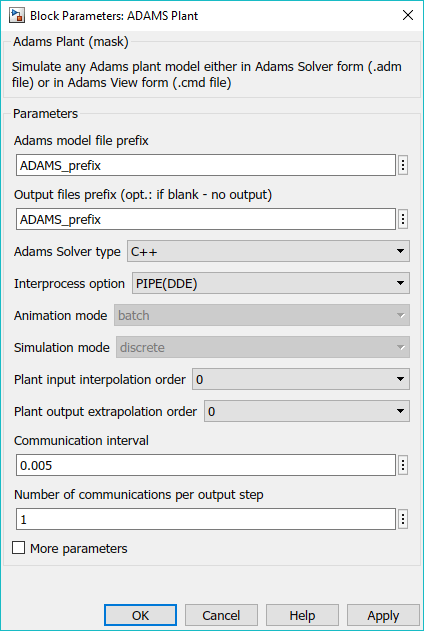
i'm getting this error while running a co-simulation in Simulink / Adams/car
the error says :
Error reported by S-function 'adams_plant' in 'untitled/adams_sub/ADAMS Plant/S-Function':
Adams model file Controls_Plant_1.adm does not exist! Check working directory. AEI_Initialize: Error in initialization.
1- I have set the matlab directory path on the adams directory path where it produces the m.file of my model as one suggested in a matlab forum ... but still this error persists
i'm sending you a picture of the MSC Software block in simulink and when i double click on it to chnage the animation mode , it is set on batch and can't be changed ...
thanks for the help
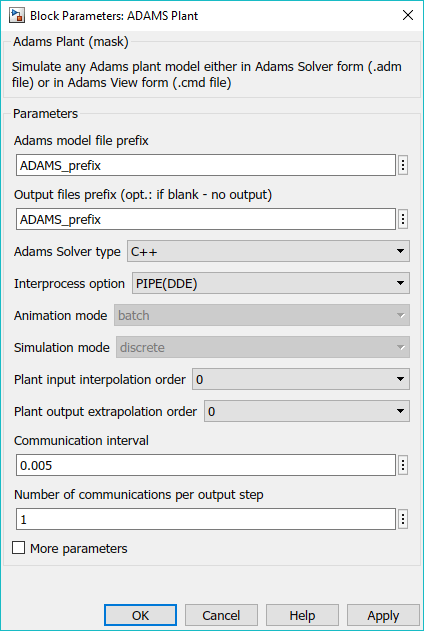

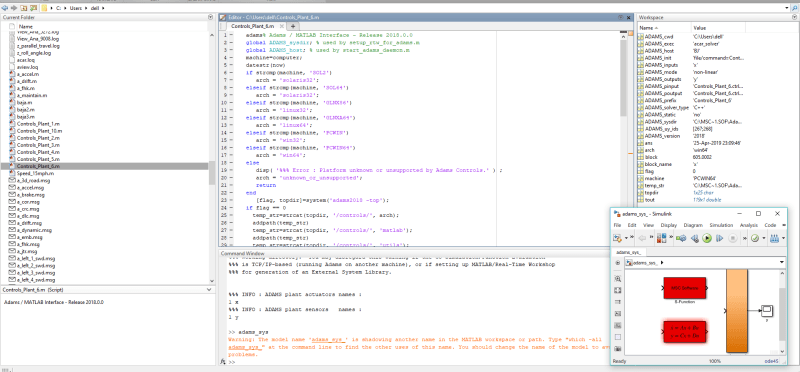
![[smile] [smile] [smile]](/data/assets/smilies/smile.gif)