Navigation
Install the app
How to install the app on iOS
Follow along with the video below to see how to install our site as a web app on your home screen.
Note: This feature may not be available in some browsers.
More options
Style variation
-
Congratulations MintJulep on being selected by the Eng-Tips community for having the most helpful posts in the forums last week. Way to Go!
You are using an out of date browser. It may not display this or other websites correctly.
You should upgrade or use an alternative browser.
You should upgrade or use an alternative browser.
active sketch in hole
- Thread starter helperug
- Start date
- Status
- Not open for further replies.
JohnRBaker
Mechanical
What version of NX are you running?
John R. Baker, P.E.
Product 'Evangelist'
Product Engineering Software
Siemens PLM Software Inc.
Industry Sector
Cypress, CA
Siemens PLM:
UG/NX Museum:
To an Engineer, the glass is twice as big as it needs to be.
John R. Baker, P.E.
Product 'Evangelist'
Product Engineering Software
Siemens PLM Software Inc.
Industry Sector
Cypress, CA
Siemens PLM:
UG/NX Museum:
To an Engineer, the glass is twice as big as it needs to be.
- Thread starter
- #3
JohnRBaker
Mechanical
OK, one thing that you can do is if you create actual sketch dimensions when creating the Sketch used to locate your holes, when you go back and edit the Hole feature(s) you don't have to go into the sketcher to see OR EDIT the dimensions which locate the holes. That way you'll be able edit the position of the holes while still seeing the holes. Just select a hole feature and using wither Edit Feature or Edit with Rollback, when you get to the Hole dialog you should also see the sketch dimensions on the screen. Simply double-click any one of the dimensions to edit them, as shown below:
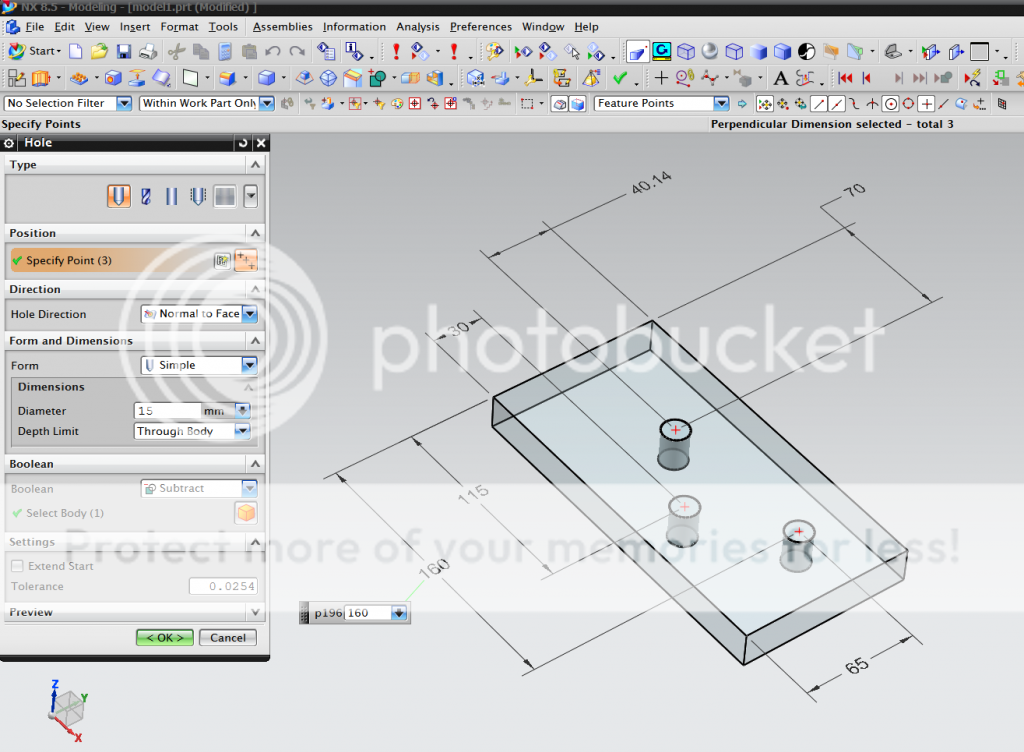
John R. Baker, P.E.
Product 'Evangelist'
Product Engineering Software
Siemens PLM Software Inc.
Industry Sector
Cypress, CA
Siemens PLM:
UG/NX Museum:
To an Engineer, the glass is twice as big as it needs to be.
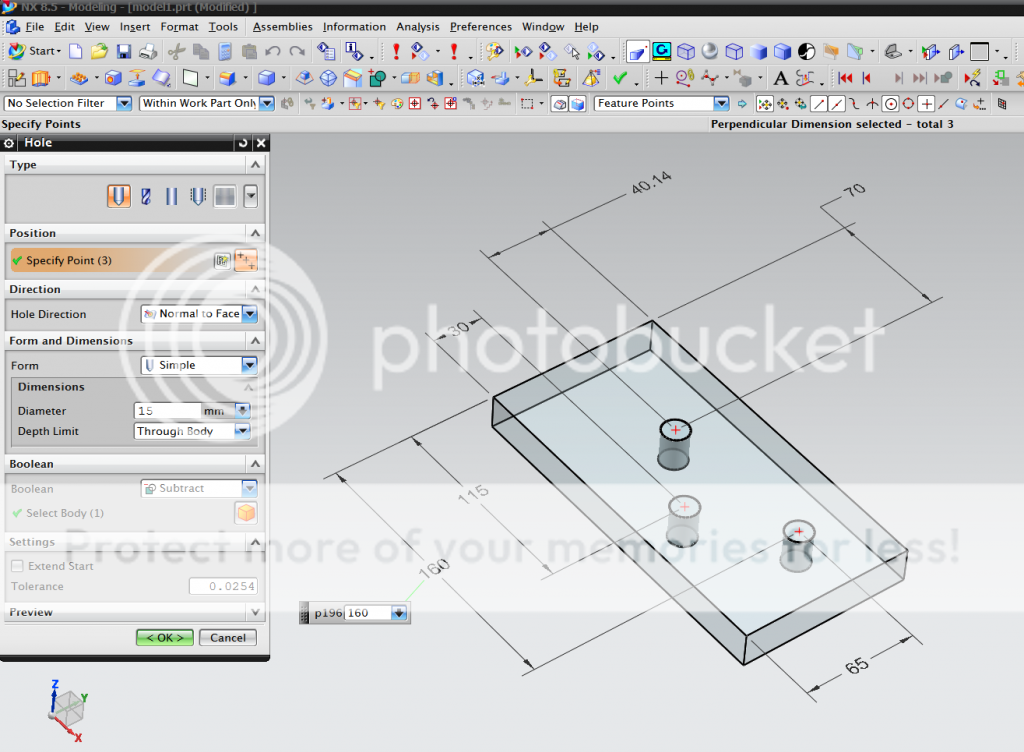
John R. Baker, P.E.
Product 'Evangelist'
Product Engineering Software
Siemens PLM Software Inc.
Industry Sector
Cypress, CA
Siemens PLM:
UG/NX Museum:
To an Engineer, the glass is twice as big as it needs to be.
- Thread starter
- #6
thank you guys-
this not really what especially my colleagues are looking for, yes existing dimensioning is working - but they want to add sketch constraint...
what I have had in topsolid is ordinate dimension in hole positioning(sketch)
thanks
sorry new in NX
regards
Erwin
this not really what especially my colleagues are looking for, yes existing dimensioning is working - but they want to add sketch constraint...
what I have had in topsolid is ordinate dimension in hole positioning(sketch)
thanks
sorry new in NX
regards
Erwin
JohnRBaker
Mechanical
OK, don't use 'Edit with Rollback' but rather just 'Edit Parameters', then when you go into the Hole Sketch, the model will still be displayed.
John R. Baker, P.E.
Product 'Evangelist'
Product Engineering Software
Siemens PLM Software Inc.
Industry Sector
Cypress, CA
Siemens PLM:
UG/NX Museum:
To an Engineer, the glass is twice as big as it needs to be.
John R. Baker, P.E.
Product 'Evangelist'
Product Engineering Software
Siemens PLM Software Inc.
Industry Sector
Cypress, CA
Siemens PLM:
UG/NX Museum:
To an Engineer, the glass is twice as big as it needs to be.
- Status
- Not open for further replies.
Similar threads
- Replies
- 3
- Views
- 2K
- Replies
- 0
- Views
- 1K
- Replies
- 2
- Views
- 2K
