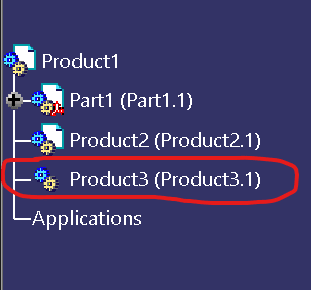I have a problem. I can import feature types in catia vba with the following codes
Set document1 = CATIA.Documents.Item("Product1.CATProduct")
Set products1 = document1.Product.Products
For i = 1 To products1.Count
MsgBox TypeName(products1.Item(i).ReferenceProduct.Parent)
Next i
but it also shows "Compenent" elements as "ProductDocument". If component is, I want to make a separate operation.
How can I find out that an element is a "Component" ?
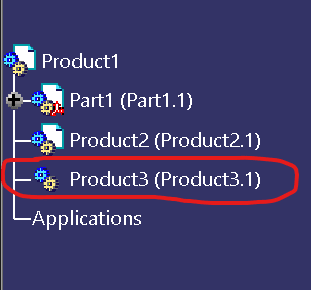
Set document1 = CATIA.Documents.Item("Product1.CATProduct")
Set products1 = document1.Product.Products
For i = 1 To products1.Count
MsgBox TypeName(products1.Item(i).ReferenceProduct.Parent)
Next i
but it also shows "Compenent" elements as "ProductDocument". If component is, I want to make a separate operation.
How can I find out that an element is a "Component" ?