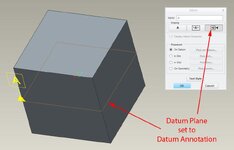F
fiebigc
Guest
Ok, this should be simple but after switching to Creo 2.0 I'm no longer able to hide datum planes that have been set to "Set Datum Tag Annotation" (see attached photos). I use this setting to display that datum planes in a drawing. When I'm modeling I would like to hide them because I find them a little bit annoying.
The obvious ways of hiding aren't working. Right click and hide doesn't work. Placed on a layer and hide the layer doesn't work.
I had no trouble hiding datum planes in Wildfire. Does anyone know why I'm unable to do so in Creo?
Thanks.
The obvious ways of hiding aren't working. Right click and hide doesn't work. Placed on a layer and hide the layer doesn't work.
I had no trouble hiding datum planes in Wildfire. Does anyone know why I'm unable to do so in Creo?
Thanks.