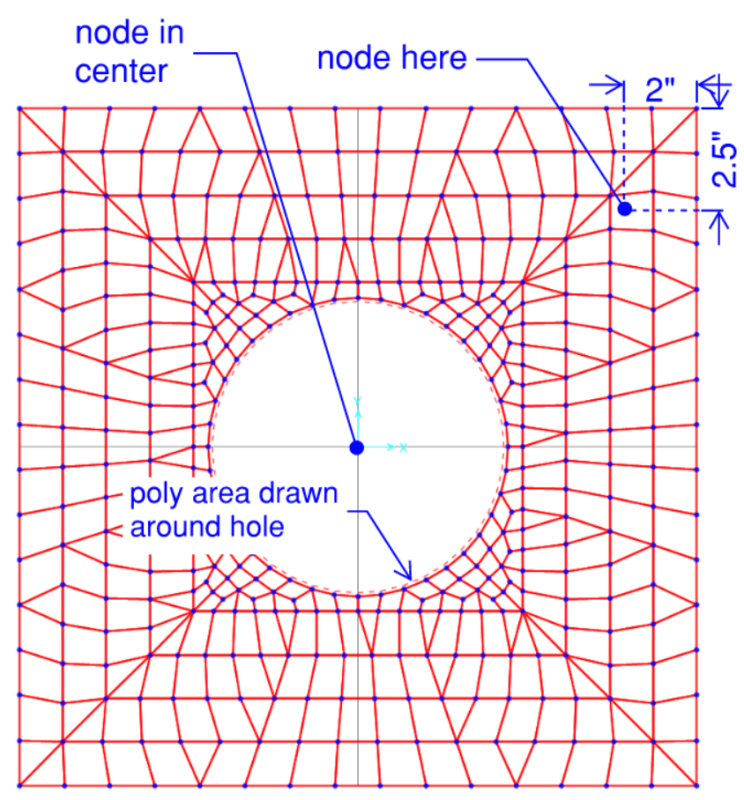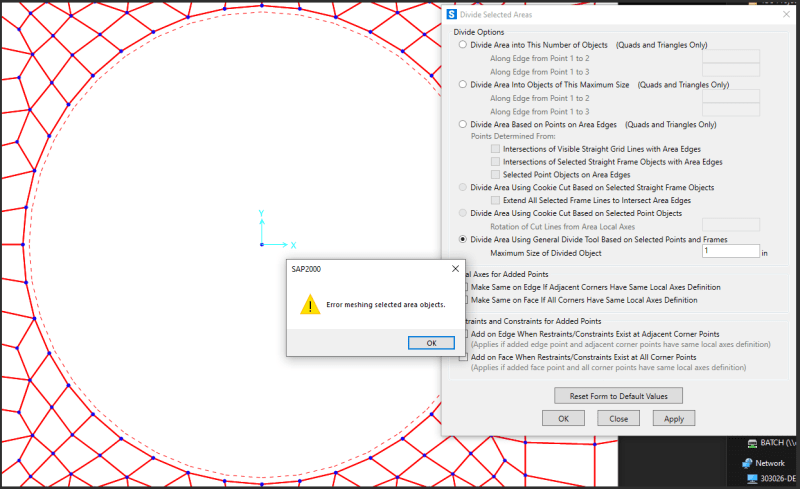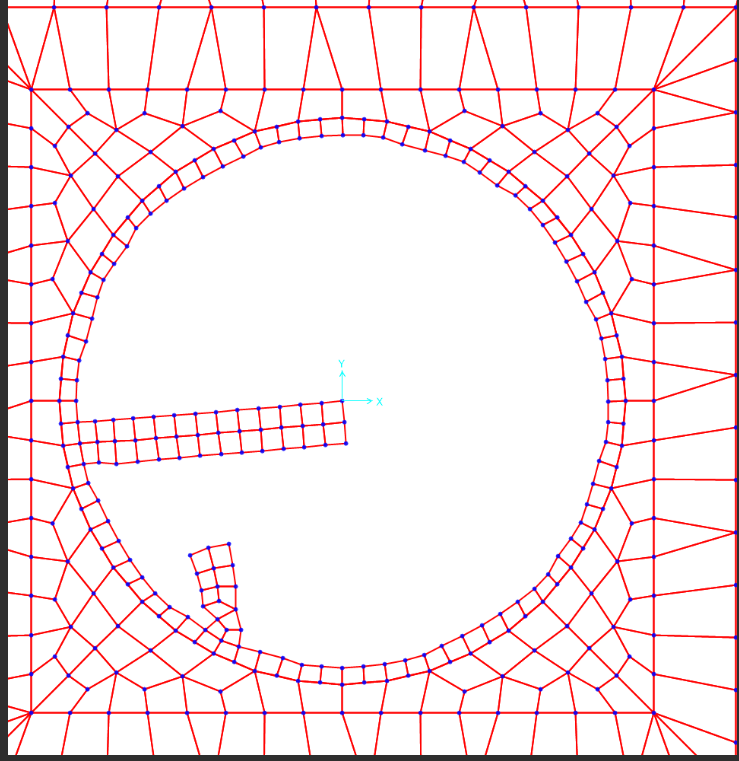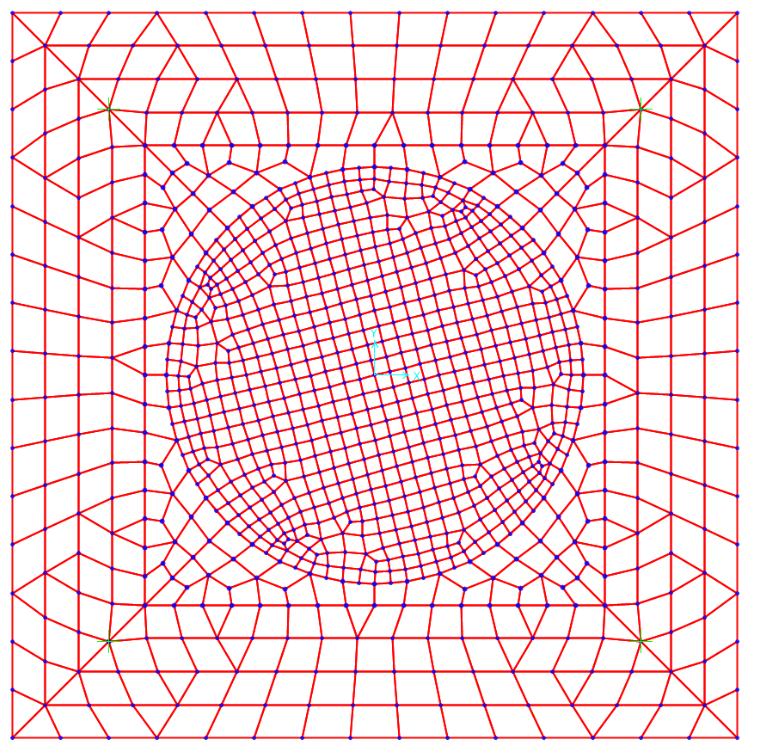olr
Civil/Environmental
- Mar 25, 2021
- 10
Hello, i'm looking for help making adjustments my SAP2000 model. in the image below I have a steel plate with a round hole. The auto-mesh feature created the areas shown.
I want to add my own nodes at specific spots so i'm using Draw > Draw Special Joint to do that. What is the correct way to connect those nodes to the meshed poly areas around it?
in the center, there is no poly area, so I had to add one. I also added a node in the center. I'm trying to auto-mesh the round poly area I created but it gives me an error. after clicking 'OK' only part of the area is meshed. the opening is 6 inches in diameter
the lowest image below is what I'm trying to accomplish
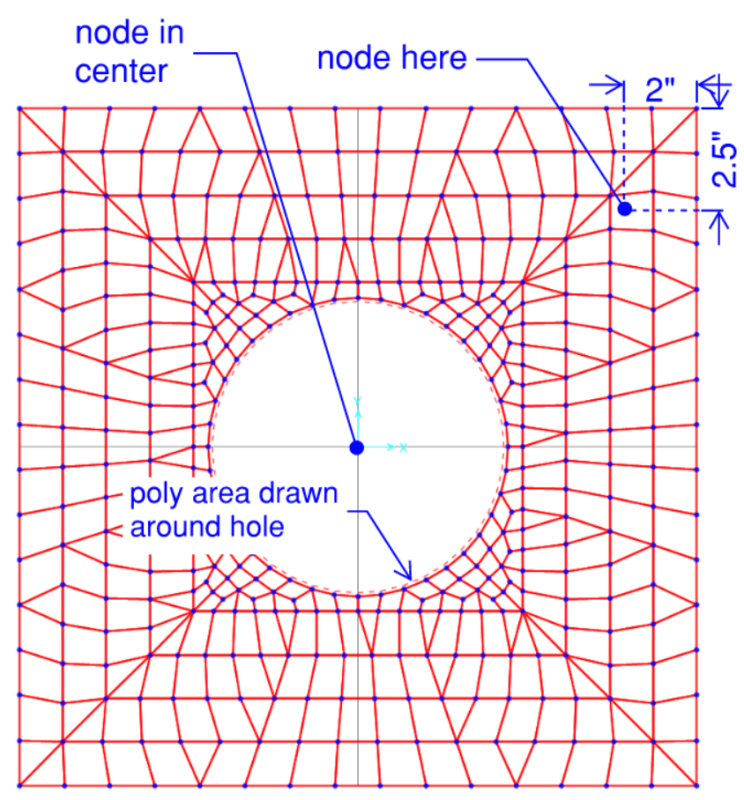
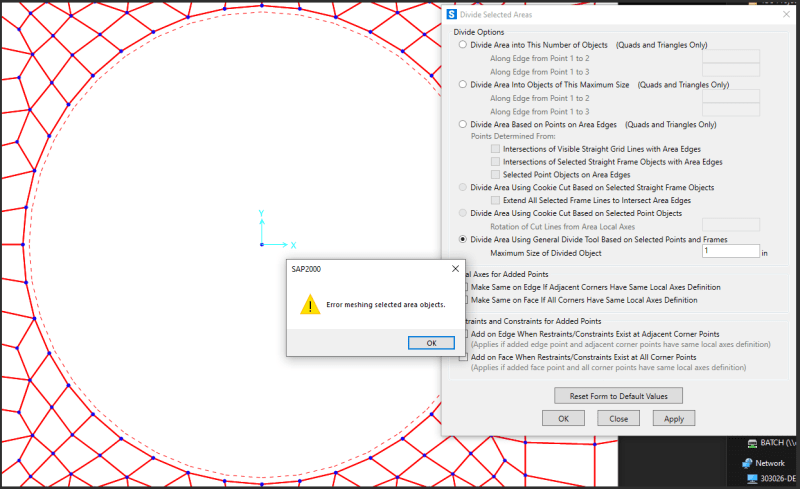
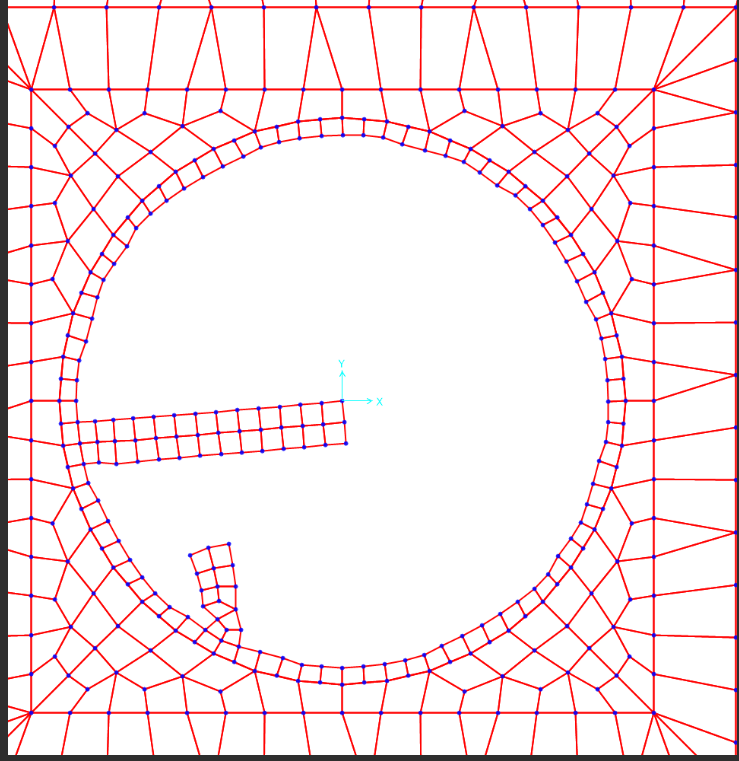
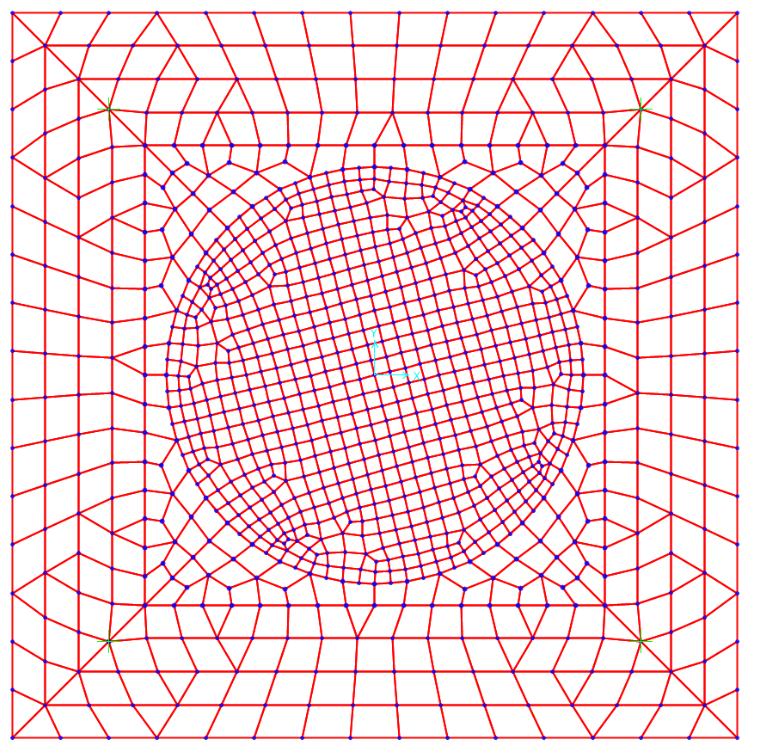
I want to add my own nodes at specific spots so i'm using Draw > Draw Special Joint to do that. What is the correct way to connect those nodes to the meshed poly areas around it?
in the center, there is no poly area, so I had to add one. I also added a node in the center. I'm trying to auto-mesh the round poly area I created but it gives me an error. after clicking 'OK' only part of the area is meshed. the opening is 6 inches in diameter
the lowest image below is what I'm trying to accomplish