Previously, when I would insert a PDF in AutoCAD, I would get a nice clean conversion, with everything editable:
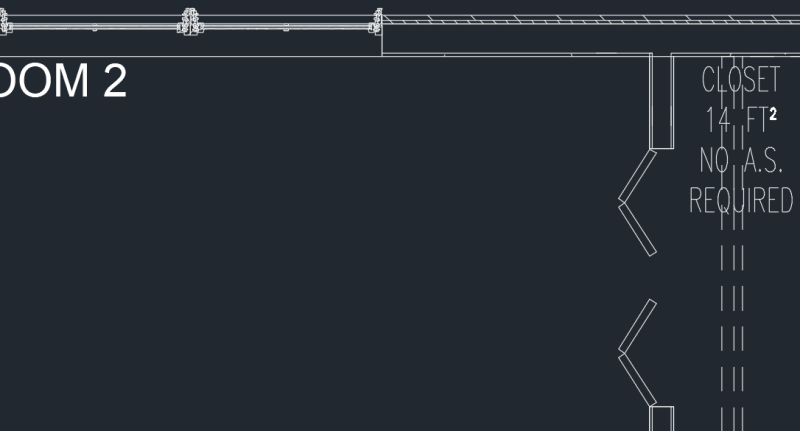
All the lines were clean and sharp. Recently when I try to Import a PDF it converts like this:
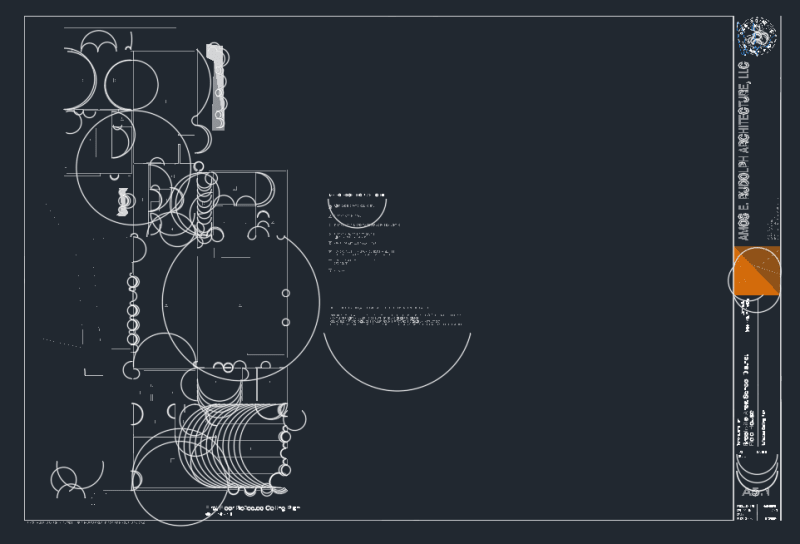
And the lines are not sharp:
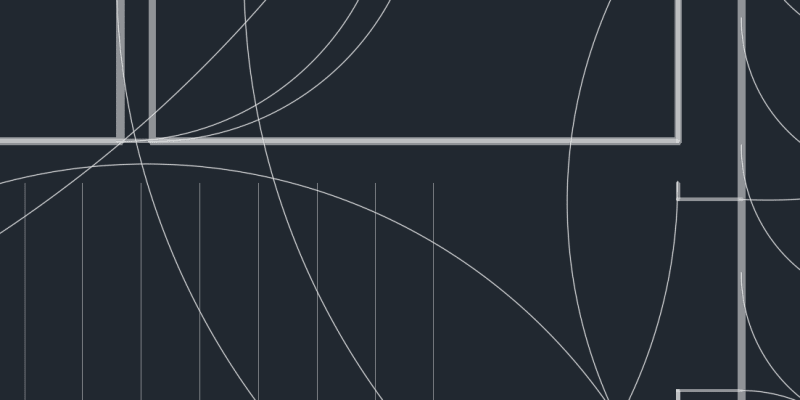
We did switch from Adobe to Nitro a while back, but have tried different files on different machines, and keep having the same problem. Doesn't seem to matter if I use Adobe, Nitro, or Microsoft print to PDF. Of the last 10 or so PDFs I have imported, one was actually usable.
Also, I know if a scanned PDF is imported, it won't convert correctly. I have this problem with PDFs that aren't scanned, so I don't believe that to be the problem. Anyone else having this issue, or something similar? Thanks in advance!!!
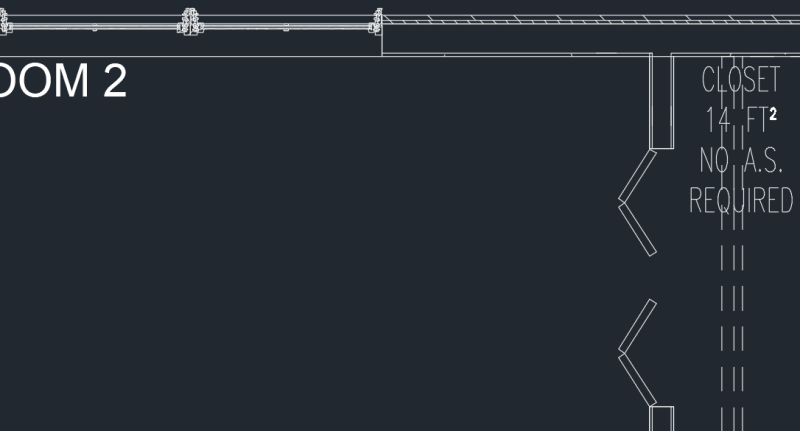
All the lines were clean and sharp. Recently when I try to Import a PDF it converts like this:
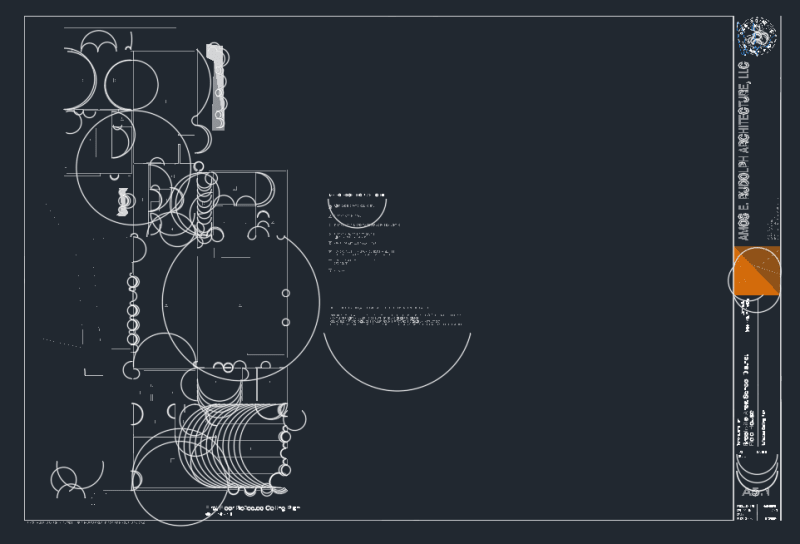
And the lines are not sharp:
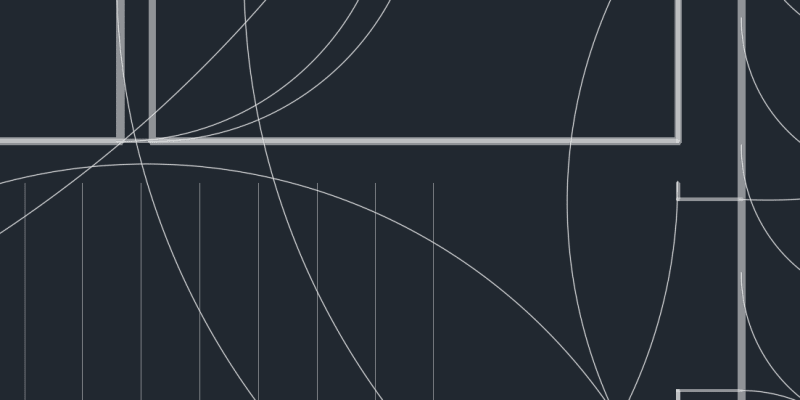
We did switch from Adobe to Nitro a while back, but have tried different files on different machines, and keep having the same problem. Doesn't seem to matter if I use Adobe, Nitro, or Microsoft print to PDF. Of the last 10 or so PDFs I have imported, one was actually usable.
Also, I know if a scanned PDF is imported, it won't convert correctly. I have this problem with PDFs that aren't scanned, so I don't believe that to be the problem. Anyone else having this issue, or something similar? Thanks in advance!!!
