Hello everyone
I am trying to simulate C beam using design modeler
I used share topology option to merge the flanges with the web of the C beam as shown in pic no1
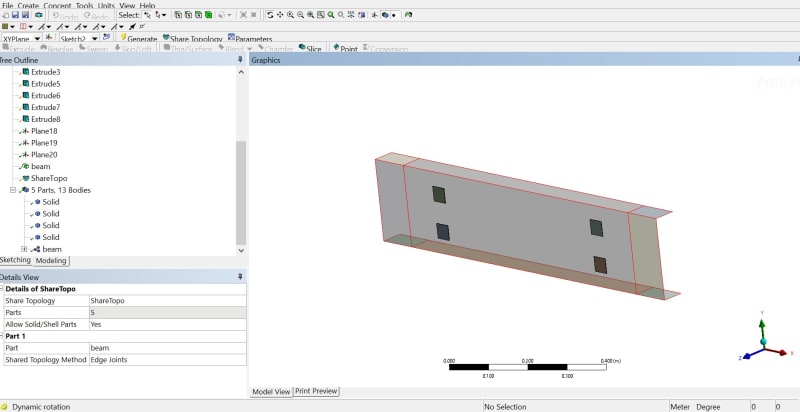
then I tried to mesh it ,the result is shown in pic no2
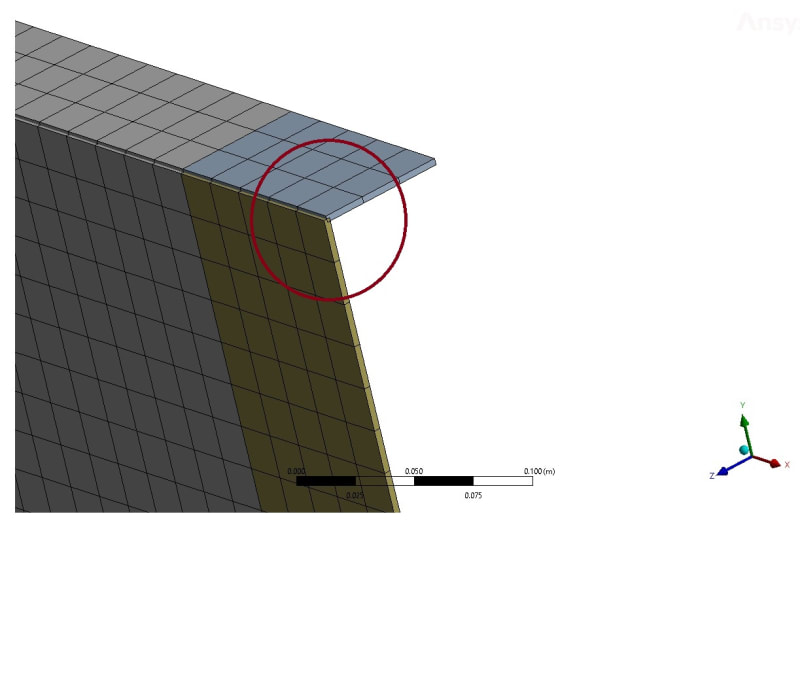
is the meshed surfaces at the corner is normal? and if not so or I need to make them sharing one edge in the meshed model, what should I do ?
Regards
I am trying to simulate C beam using design modeler
I used share topology option to merge the flanges with the web of the C beam as shown in pic no1
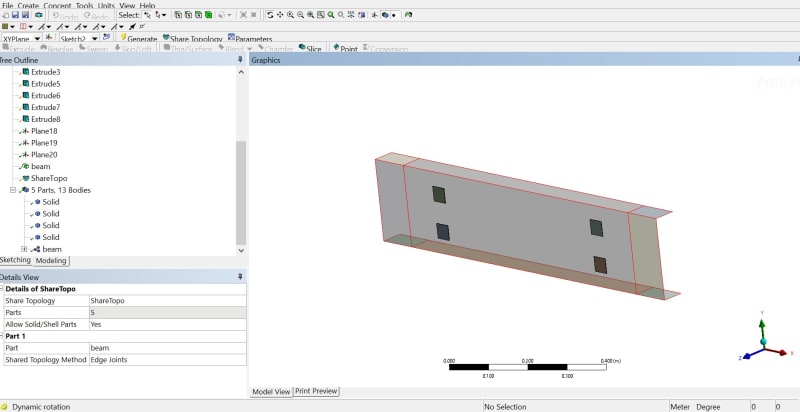
then I tried to mesh it ,the result is shown in pic no2
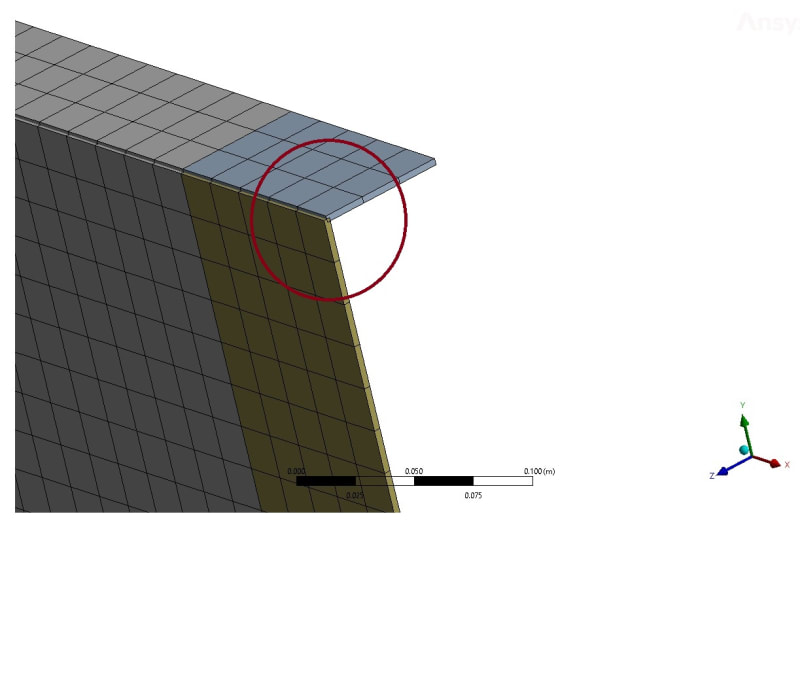
is the meshed surfaces at the corner is normal? and if not so or I need to make them sharing one edge in the meshed model, what should I do ?
Regards
