Hello everyone!
The "unskew" command doesn't seem to work for me, has anyone else had the same issue?
I have skewed geometry and, when I select and apply the command, nothing happens. The rest of the rotate commands work just fine.
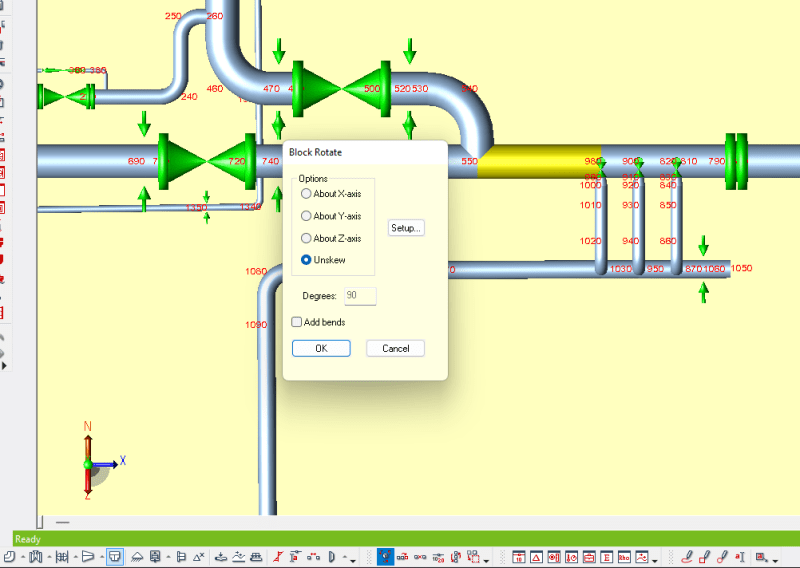
Am I using the command wrong? or misinterpreted its usage? Here is the link to the Hexagon docs related to this command:
unskew
Regards,
Nicolás
The "unskew" command doesn't seem to work for me, has anyone else had the same issue?
I have skewed geometry and, when I select and apply the command, nothing happens. The rest of the rotate commands work just fine.
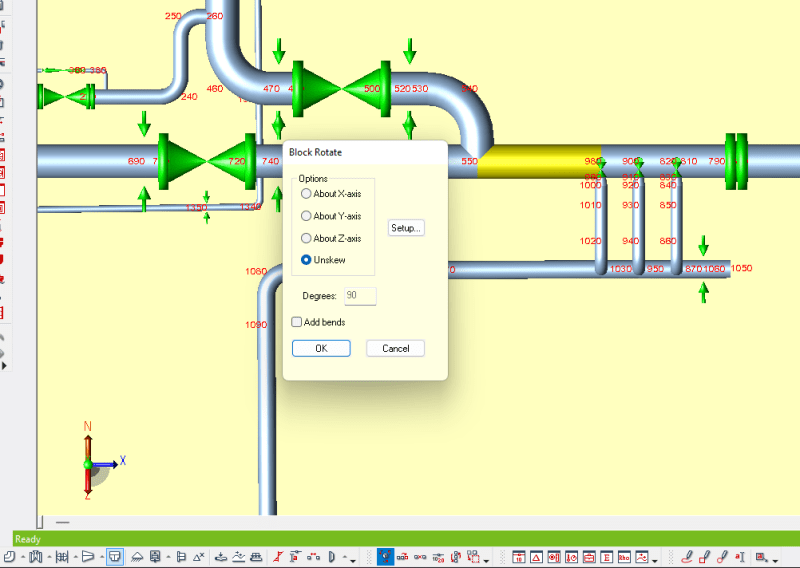
Am I using the command wrong? or misinterpreted its usage? Here is the link to the Hexagon docs related to this command:
unskew
Regards,
Nicolás
