LeRepeteur
Mechanical
Yo,
Hope everyone's week is going strong, I just had a question about BOM's.
In Solidworks, I have an assembly with around 10 configurations. Most of these configurations contain common and uncommon parts. I was wondering if any one could maybe direct me on how to create a table that contains my configurations and then the quantity used in that config for each specific part in the entire assembly? An example is below...
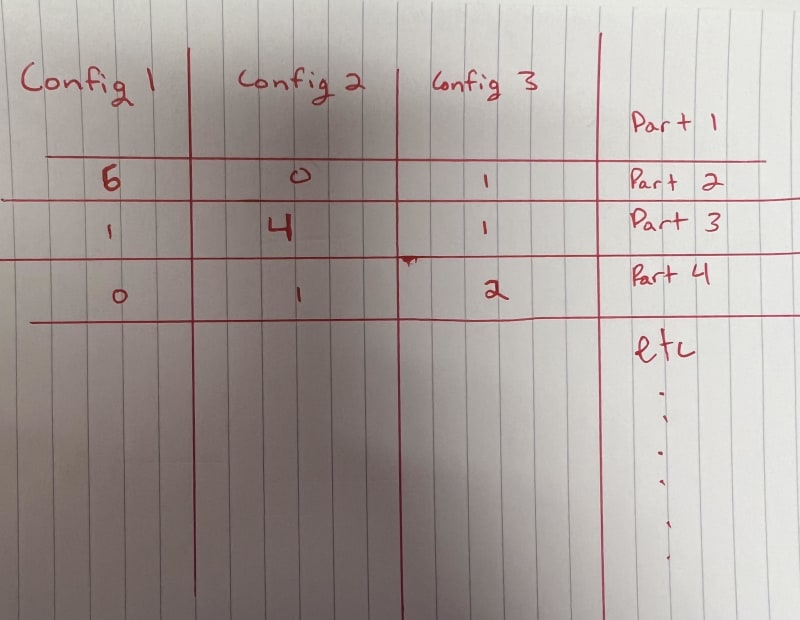
Let me know if you can help, also if you can tell me the name of this type of BoM, it would be GREATLY appreciated as I've been looking for hours but can't come up with a proper term for it.
Cheers,
LR
Hope everyone's week is going strong, I just had a question about BOM's.
In Solidworks, I have an assembly with around 10 configurations. Most of these configurations contain common and uncommon parts. I was wondering if any one could maybe direct me on how to create a table that contains my configurations and then the quantity used in that config for each specific part in the entire assembly? An example is below...
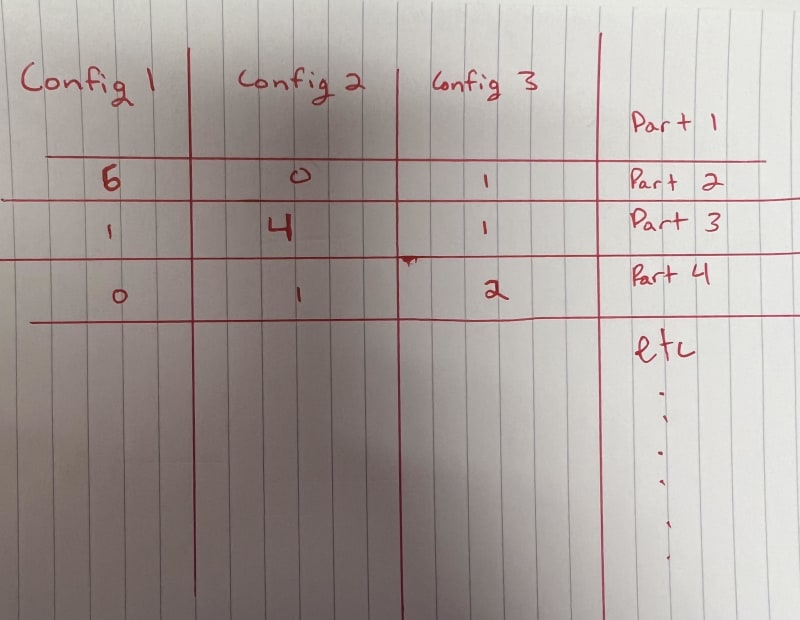
Let me know if you can help, also if you can tell me the name of this type of BoM, it would be GREATLY appreciated as I've been looking for hours but can't come up with a proper term for it.
Cheers,
LR

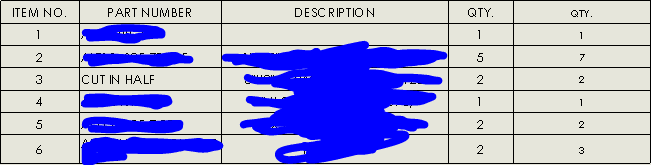
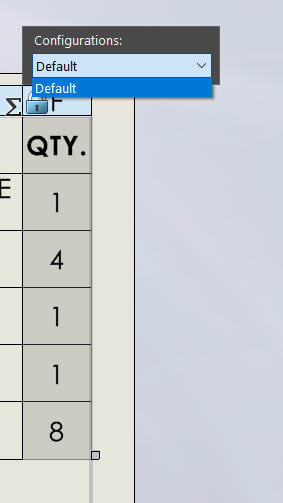
![[pc2] [pc2] [pc2]](/data/assets/smilies/pc2.gif)
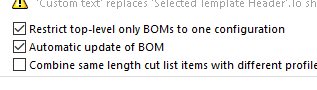
![[smile] [smile] [smile]](/data/assets/smilies/smile.gif)