Hello everybody,
I have some problems with a simulation of an additive manufacturing process in Ansys Workbench thermal transient.
The multiframe restart is not provided in transient thermal (not supported), so the only option is the single frame restart, which unfortunately causes some problems. I need the restart to create Surface 152 elements for further thermal loads on the current surface of the extruded material, for this a trip into the preprocessor /prep7 would be necessary within the solution /solu.
In the simulation, a body (path) is initially deleted with ekill and then a defined volume is successively generated step by step using ealive (see results without restart videos). This works very well (the bottom picture on the right). Without Restart.
With the restart, the element deletion and generation no longer works as planned (see the bottom picture on the left).
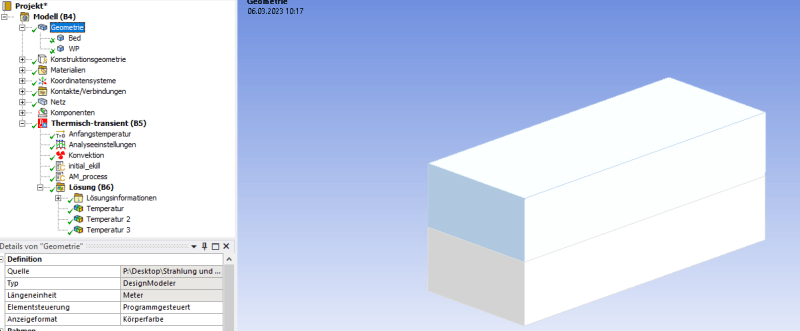
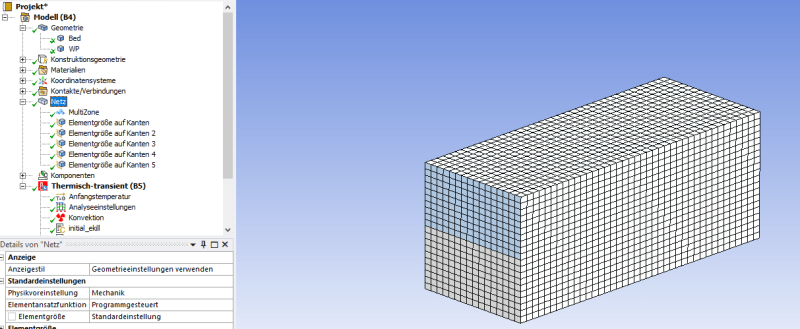
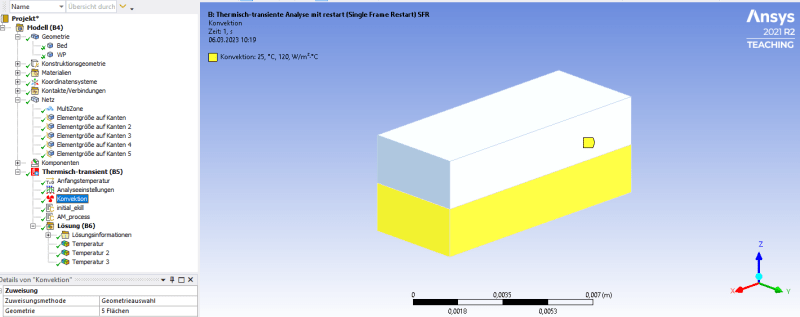
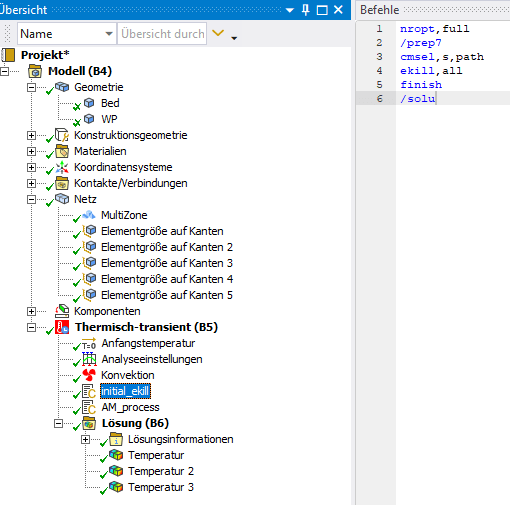
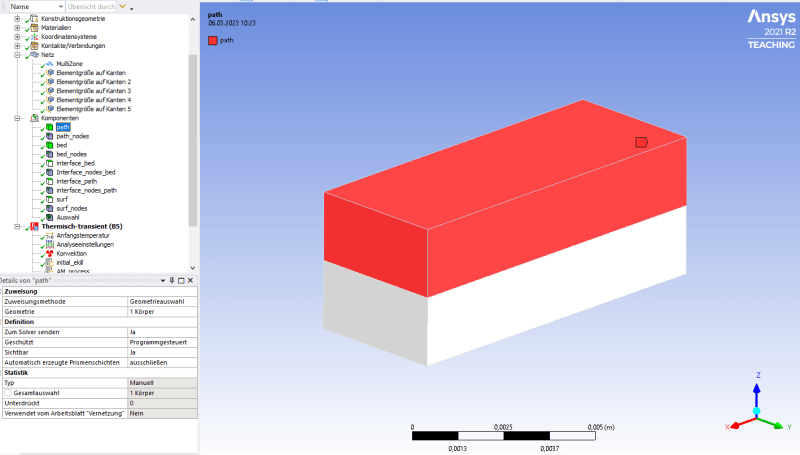
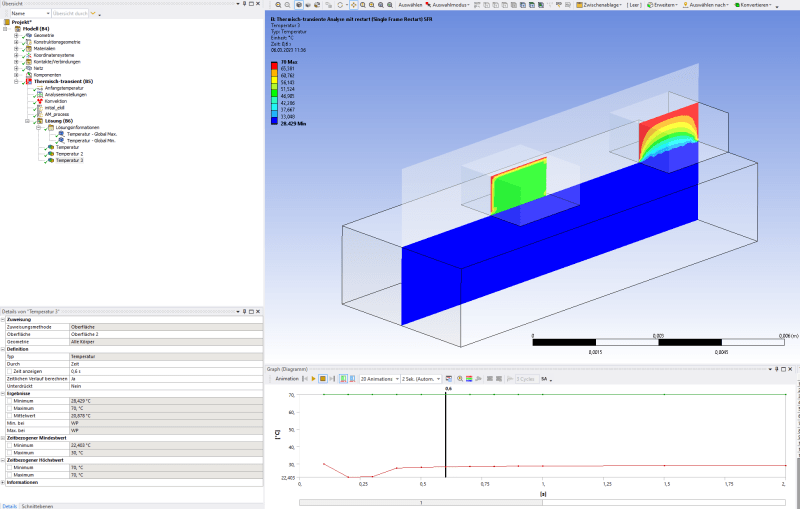
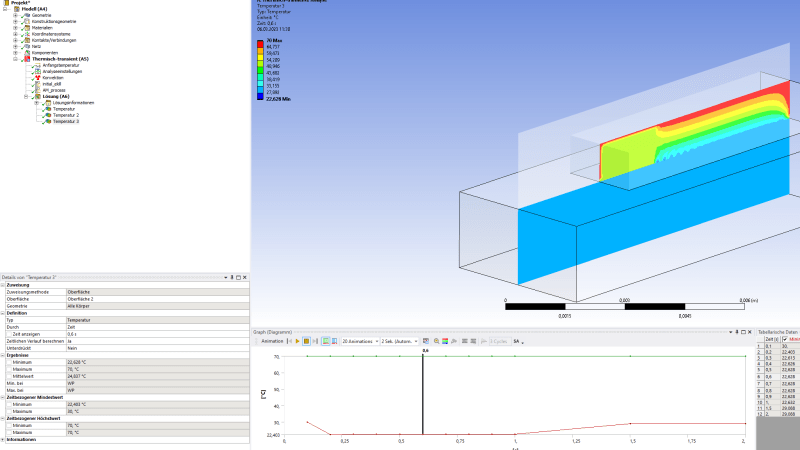
The code of the two APDL snippets I use looks like this:
Command object 1 ("initial_ekill) for the element deletion of the volume to be generated:
Code:
________________________________________
nropt,full
/prep7
cmsel,s,path
ekill,all
finish
/solu
________________________________________
Command object 2 ("AM_process") for the element seletion of the volume to be generated and generation of the printed path:
Code:
________________________________________
tintp,,,,1.0
nropt,full
! Parameter
t=1
….
…
*do,iijj,….! Outer loop for AM phase iii =1 and cooling phase iii=2
*if,iijj,….
*do,i,… ! AM loop with ealive
/GOPR
! Force Single Frame restart
rescontrol,none
! Deleting the temperature from the previous time step
cmsel,s,path,node
cm,Tload,node
ddele,…
! Element activation for the newly extruded volume
esel,r,…
…
cm,alive,elem
ealive,alive
! Applying the thermal load (temperature) to the volume/node activated by ealive
cmsel,s,path,node
nsel,r,…
…
cm,load,node
D,load,temp,TL
! Select external nodes
/com,*****************************Currently External Nodes*****************************
cmsel,s,path,elem
esel,r,…
nsel,s,…
cmsel,u,…
cm,external,node
/com,*********************************************************************************
! Constant print bed temperature
nsel,none
esel,none
cmsel,s,…
cm,bednodes,node
D,bednodes,temp,Tbed
allsel,all
outres,all
Time,i*dt
solve
! Excursion into the preprocessor for the creation of surf152 elements for convection and radiation
/prep7
/GOPR
/com,Start surf152 for convection
esel,s,….
….
….
esurf
allsel,all
/com,Ende surf152 for convection
! Restart der Solution Phase
/solu
trnopt,full
nropt,full
thopt,full
antype,,restart
! Application of the thermal load on surf152 elements
esel,s,ename,,152
…
allsel,all
outres,all,all
*enddo
! cooling
*elseif,iijj,…
/com,****************************Cooling Step***********************************
/GOPR
…
allsel,all
outres,all,all
*do,jjj,…
/GOPR
…
solve
*enddo
/com,*********************************************************************************
*else
*endif
*enddo
________________________________________
I think the problems are related to the database for the restart.
I must somehow initially delete the elements of the volumes to be created without causing problems with the database for the restart.
PS: Unfortunately the upload of video files does not work, otherwise I would have attached videos for illustration.
Best regards
Steff
I have some problems with a simulation of an additive manufacturing process in Ansys Workbench thermal transient.
The multiframe restart is not provided in transient thermal (not supported), so the only option is the single frame restart, which unfortunately causes some problems. I need the restart to create Surface 152 elements for further thermal loads on the current surface of the extruded material, for this a trip into the preprocessor /prep7 would be necessary within the solution /solu.
In the simulation, a body (path) is initially deleted with ekill and then a defined volume is successively generated step by step using ealive (see results without restart videos). This works very well (the bottom picture on the right). Without Restart.
With the restart, the element deletion and generation no longer works as planned (see the bottom picture on the left).
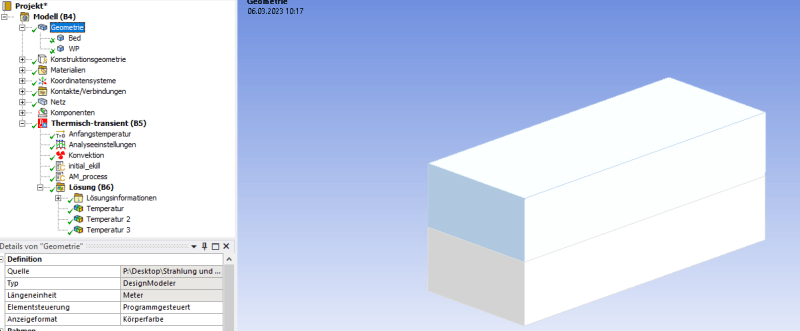
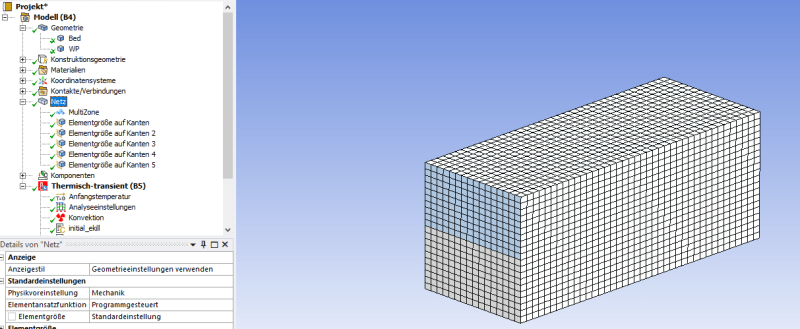
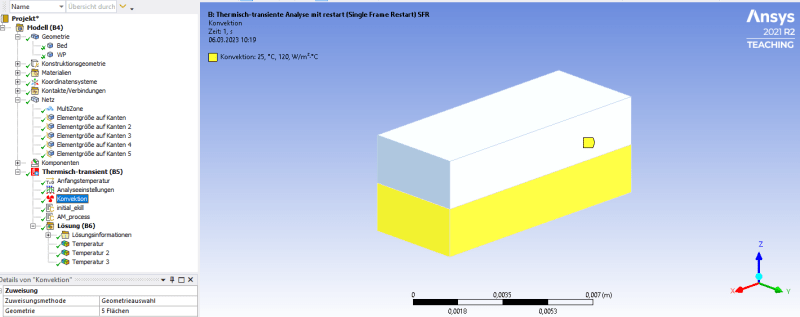
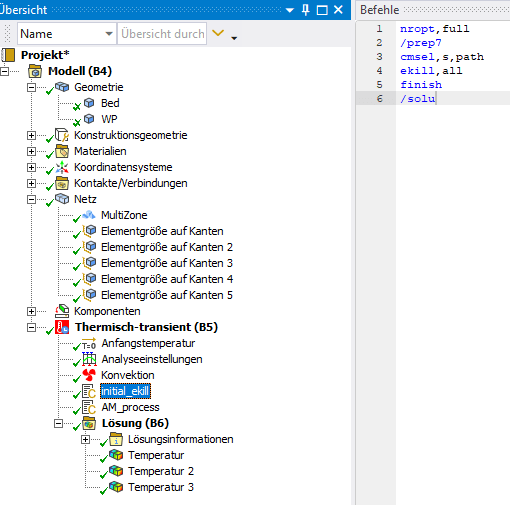
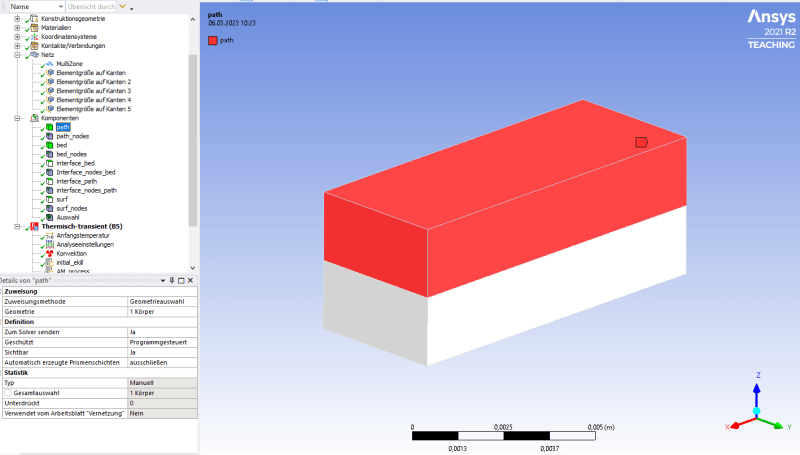
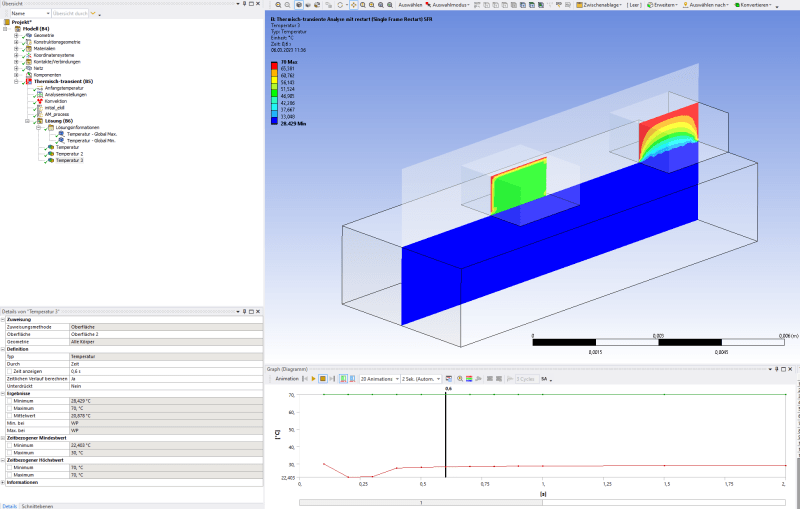
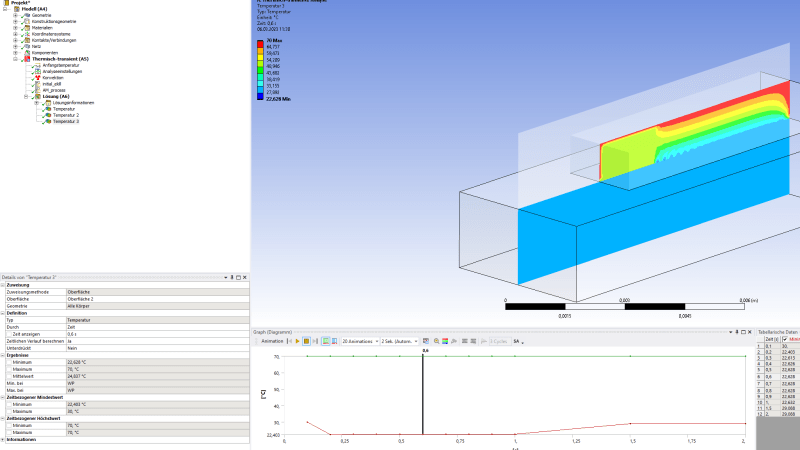
The code of the two APDL snippets I use looks like this:
Command object 1 ("initial_ekill) for the element deletion of the volume to be generated:
Code:
________________________________________
nropt,full
/prep7
cmsel,s,path
ekill,all
finish
/solu
________________________________________
Command object 2 ("AM_process") for the element seletion of the volume to be generated and generation of the printed path:
Code:
________________________________________
tintp,,,,1.0
nropt,full
! Parameter
t=1
….
…
*do,iijj,….! Outer loop for AM phase iii =1 and cooling phase iii=2
*if,iijj,….
*do,i,… ! AM loop with ealive
/GOPR
! Force Single Frame restart
rescontrol,none
! Deleting the temperature from the previous time step
cmsel,s,path,node
cm,Tload,node
ddele,…
! Element activation for the newly extruded volume
esel,r,…
…
cm,alive,elem
ealive,alive
! Applying the thermal load (temperature) to the volume/node activated by ealive
cmsel,s,path,node
nsel,r,…
…
cm,load,node
D,load,temp,TL
! Select external nodes
/com,*****************************Currently External Nodes*****************************
cmsel,s,path,elem
esel,r,…
nsel,s,…
cmsel,u,…
cm,external,node
/com,*********************************************************************************
! Constant print bed temperature
nsel,none
esel,none
cmsel,s,…
cm,bednodes,node
D,bednodes,temp,Tbed
allsel,all
outres,all
Time,i*dt
solve
! Excursion into the preprocessor for the creation of surf152 elements for convection and radiation
/prep7
/GOPR
/com,Start surf152 for convection
esel,s,….
….
….
esurf
allsel,all
/com,Ende surf152 for convection
! Restart der Solution Phase
/solu
trnopt,full
nropt,full
thopt,full
antype,,restart
! Application of the thermal load on surf152 elements
esel,s,ename,,152
…
allsel,all
outres,all,all
*enddo
! cooling
*elseif,iijj,…
/com,****************************Cooling Step***********************************
/GOPR
…
allsel,all
outres,all,all
*do,jjj,…
/GOPR
…
solve
*enddo
/com,*********************************************************************************
*else
*endif
*enddo
________________________________________
I think the problems are related to the database for the restart.
I must somehow initially delete the elements of the volumes to be created without causing problems with the database for the restart.
PS: Unfortunately the upload of video files does not work, otherwise I would have attached videos for illustration.
Best regards
Steff
