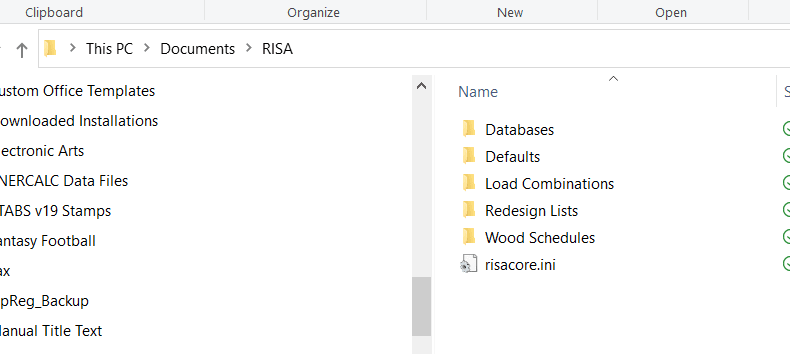EAengineering07
Mechanical
Hello,
I hope this is the appropriate forum to post this in. I work for a small Engineering firm, and we have upgraded one of our pc's recently. My boss thought moving Risa 3D (version 11) to our new computer would be as simple as moving the folder containing all of the applications files to a flash drive and then onto the new pc. Upon doing this, plugging in the sentinel key and opening the program, an error appears stating "the following databases are missing:" and list all of the .fil files that are missing (example: aiscdb32.fil, aisidb32.fil, etc.). RISA 3D then shuts down. I have checked the RISA file containing the application and the .fil files are located in it. I have looked all over the internet for some solution and have found nothing.
Anyone have an idea of how to fix this?
Or is this a case where we need to bite the bullet and upgrade to the newest version of RISA?
Any and all help is much appreciated!
I hope this is the appropriate forum to post this in. I work for a small Engineering firm, and we have upgraded one of our pc's recently. My boss thought moving Risa 3D (version 11) to our new computer would be as simple as moving the folder containing all of the applications files to a flash drive and then onto the new pc. Upon doing this, plugging in the sentinel key and opening the program, an error appears stating "the following databases are missing:" and list all of the .fil files that are missing (example: aiscdb32.fil, aisidb32.fil, etc.). RISA 3D then shuts down. I have checked the RISA file containing the application and the .fil files are located in it. I have looked all over the internet for some solution and have found nothing.
Anyone have an idea of how to fix this?
Or is this a case where we need to bite the bullet and upgrade to the newest version of RISA?
Any and all help is much appreciated!