pirateincognito
Automotive
Using SW 2020.
If I have two parts in an assembly, how do I import a solid body from Part A into Part B as a solid body?
In Siemen's NX I would use "WAVE geometry linker". I would edit a part in the context of an assembly, use the geometry linker and it would create a dumb solid body of the reference geometry *inside* the part.
Here's my application. I have an assembly with existing parts in a fixed location. I need to make a connecting bracket. The most reliable way for me to do this is bring the solid bodies into the part file, this way there's ZERO risk of the parts moving (i.e. if I made external references in the context of a sketch, if the parts move in the assembly, my sketch moves and break my design.
If I have two parts in an assembly, how do I import a solid body from Part A into Part B as a solid body?
In Siemen's NX I would use "WAVE geometry linker". I would edit a part in the context of an assembly, use the geometry linker and it would create a dumb solid body of the reference geometry *inside* the part.
Here's my application. I have an assembly with existing parts in a fixed location. I need to make a connecting bracket. The most reliable way for me to do this is bring the solid bodies into the part file, this way there's ZERO risk of the parts moving (i.e. if I made external references in the context of a sketch, if the parts move in the assembly, my sketch moves and break my design.

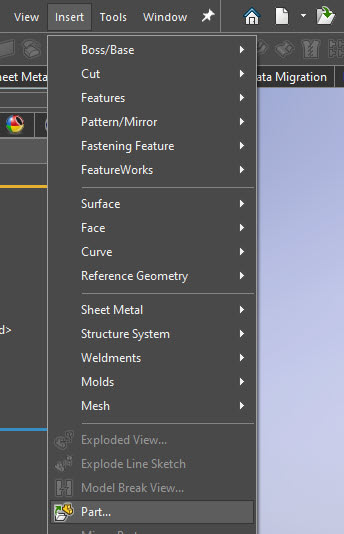
![[pc2] [pc2] [pc2]](/data/assets/smilies/pc2.gif)