Hi,
How could I get/create Tile Horizontally/Vertically in 3DEXPERIENCE?
I tried to create a shortcut, but it doesn't work...…
I found something related on YouTube (by 3DEXPERIENCE Edu):
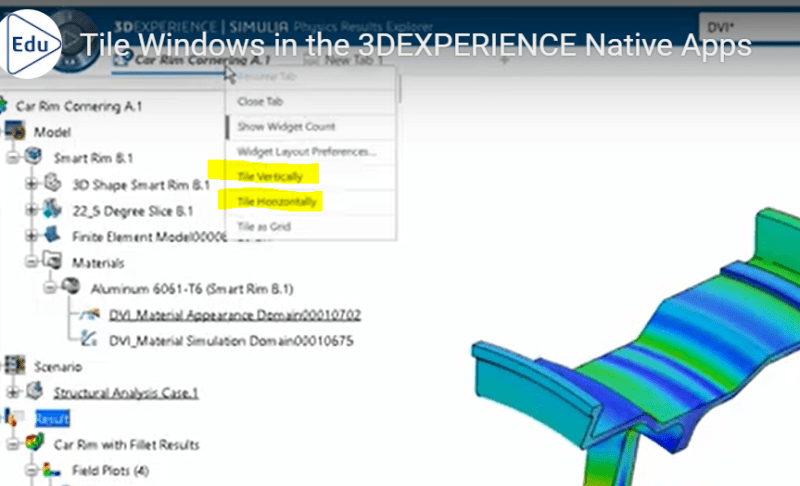
But I do not get anything except what's in the picture bellow:
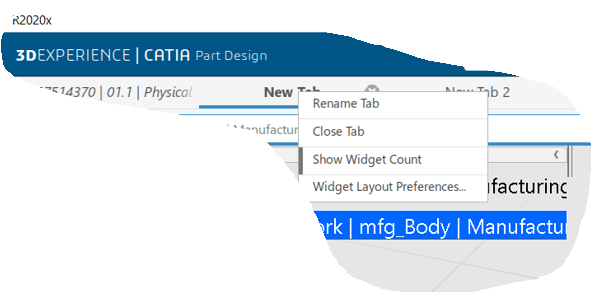
Could somebody help me on this topic, please?
Thanks
CAD 2015
How could I get/create Tile Horizontally/Vertically in 3DEXPERIENCE?
I tried to create a shortcut, but it doesn't work...…
I found something related on YouTube (by 3DEXPERIENCE Edu):
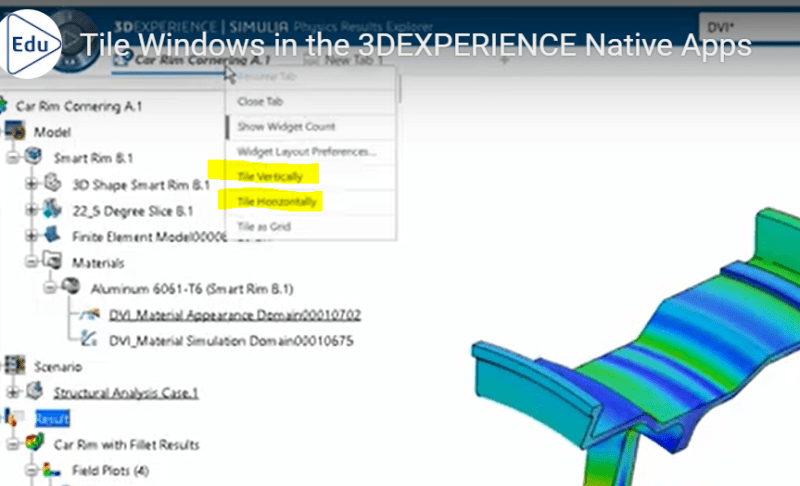
But I do not get anything except what's in the picture bellow:
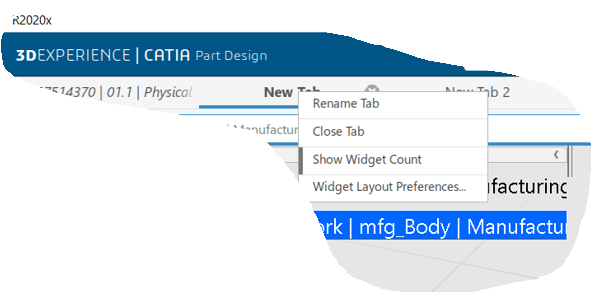
Could somebody help me on this topic, please?
Thanks
CAD 2015

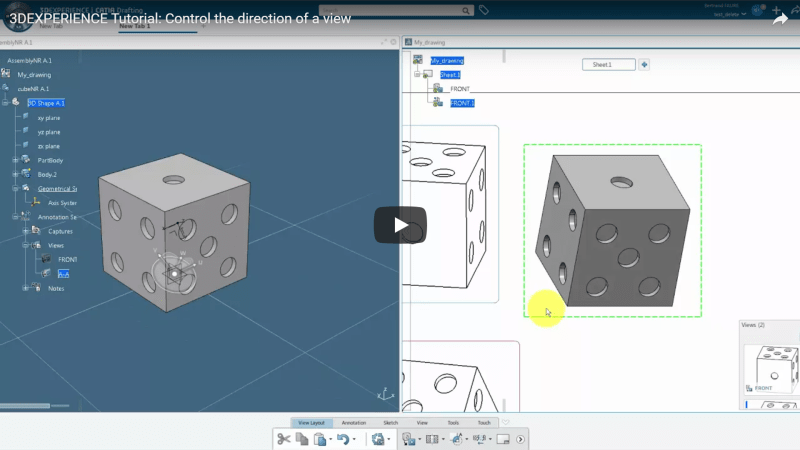
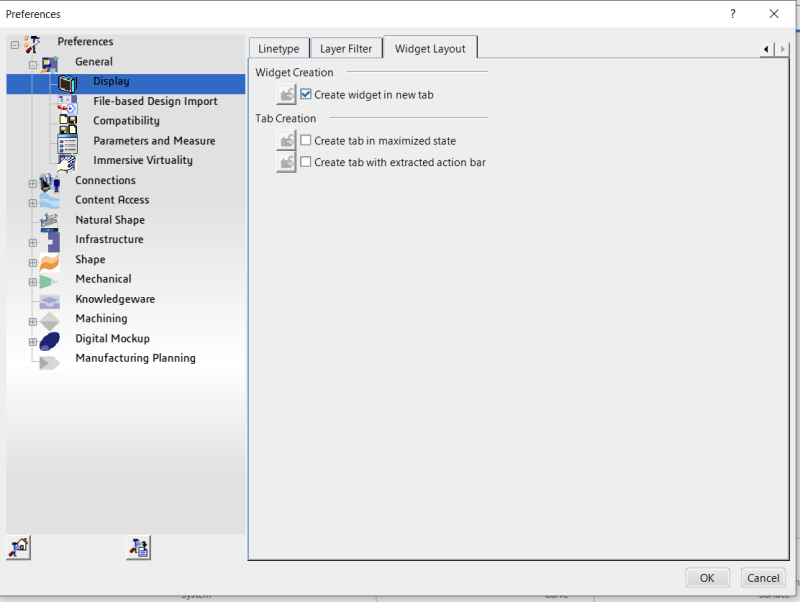
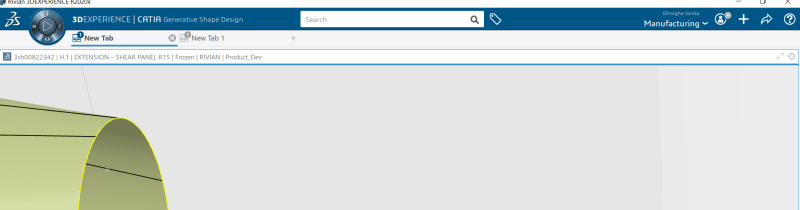
![[2thumbsup] [2thumbsup] [2thumbsup]](/data/assets/smilies/2thumbsup.gif)