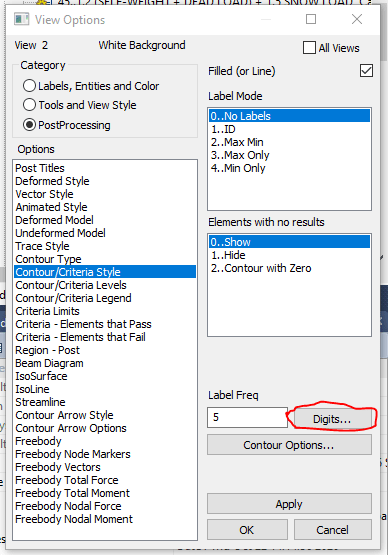Hello all,
I'm not sure if I accidentally changed a setting somehow, but I cannot seem to figure out how to change this for the life of me.
My criteria view results are all rounded off to the nearest 10th or worse. Smaller numbers (like strain) seem okay. Larger numbers (like stress) get rounded to the nearest 100th. Any idea where to go to change this? I've attached a picture of what I'm seeing. Any help would be greatly appreciated!
Thank you!
I'm not sure if I accidentally changed a setting somehow, but I cannot seem to figure out how to change this for the life of me.
My criteria view results are all rounded off to the nearest 10th or worse. Smaller numbers (like strain) seem okay. Larger numbers (like stress) get rounded to the nearest 100th. Any idea where to go to change this? I've attached a picture of what I'm seeing. Any help would be greatly appreciated!
Thank you!