I have a long list of unique data in excel in the following form. As a first step I removed all the duplicates.
The unique headings always start with a "$_". There are many more unique headings in the list other than GRIDS and MATERIALS.
I would like to filter the Original List, such that each data entry under a unique heading is merged under a single heading. ie the Required List.
Original List:
$ GRIDS
GRID A
GRID B
GRID C
$ MATERIALS
MATERIAL A
MATERIAL B
MATERIAL C
$ GRIDS
GRID D
GRID E
GRID F
$ MATERIALS
MATERIAL D
MATERIAL E
MATERIAL F
Required List:
$ GRIDS
GRID A
GRID B
GRID C
GRID D
GRID E
GRID F
$ MATERIALS
MATERIAL A
MATERIAL B
MATERIAL C
MATERIAL D
MATERIAL E
MATERIAL F
The unique headings always start with a "$_". There are many more unique headings in the list other than GRIDS and MATERIALS.
I would like to filter the Original List, such that each data entry under a unique heading is merged under a single heading. ie the Required List.
Original List:
$ GRIDS
GRID A
GRID B
GRID C
$ MATERIALS
MATERIAL A
MATERIAL B
MATERIAL C
$ GRIDS
GRID D
GRID E
GRID F
$ MATERIALS
MATERIAL D
MATERIAL E
MATERIAL F
Required List:
$ GRIDS
GRID A
GRID B
GRID C
GRID D
GRID E
GRID F
$ MATERIALS
MATERIAL A
MATERIAL B
MATERIAL C
MATERIAL D
MATERIAL E
MATERIAL F

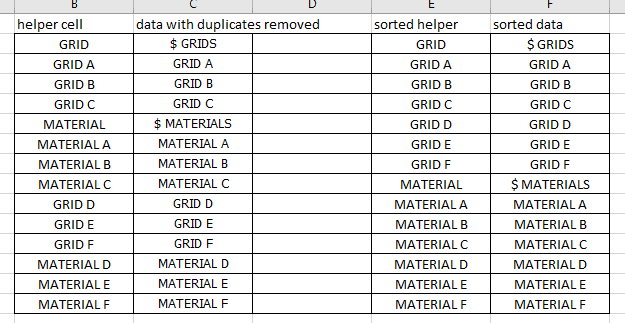
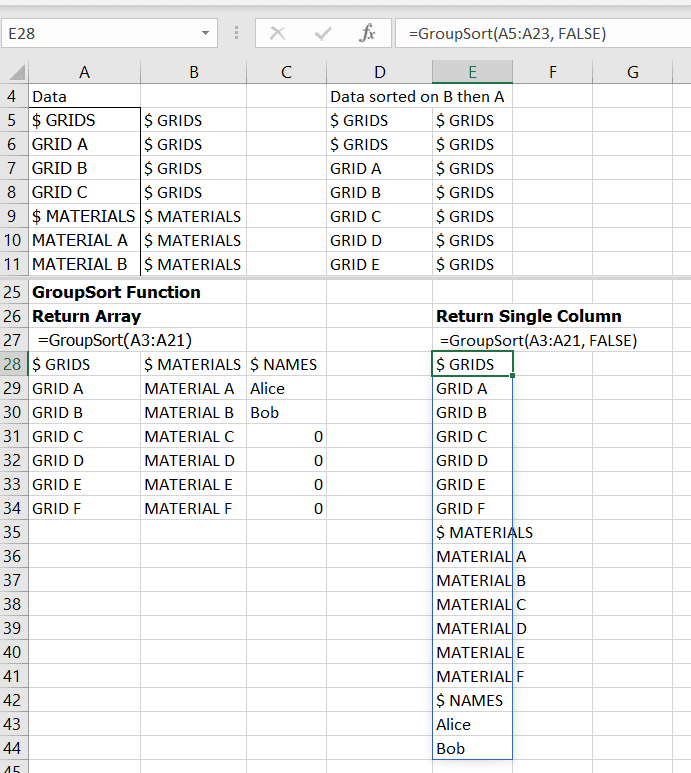

![[glasses] [glasses] [glasses]](/data/assets/smilies/glasses.gif) Just traded in my OLD subtlety...
Just traded in my OLD subtlety...![[tongue] [tongue] [tongue]](/data/assets/smilies/tongue.gif)