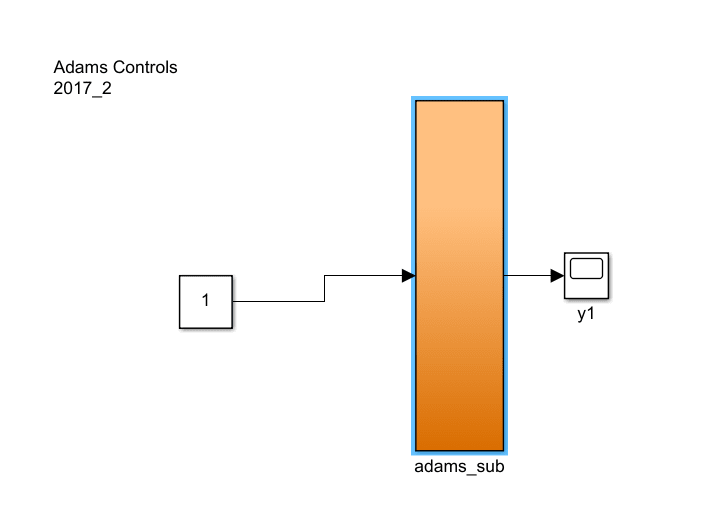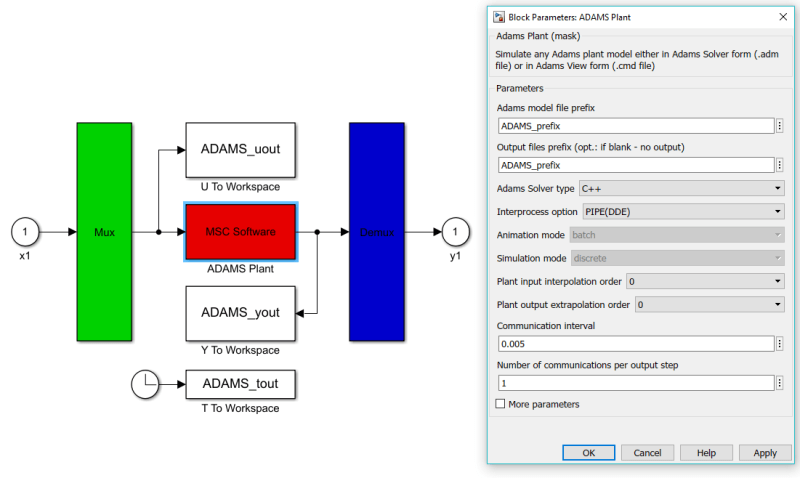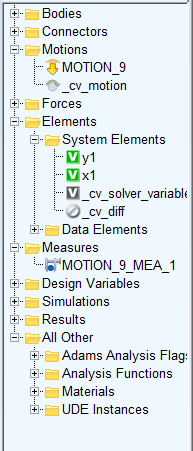behnam jafari
Automotive
hello
i run the Co-Simulation properly in adams View and it is a really simple transaction ... only a sphere that its acceleration or its velocity is the input and defined by a constant in simulink and the displacement defined as the output as measures then state variables.
problem is that when I attach the constant block to the adams_sys block in Simulink and get a run , the co-simulation runs perfectly but there are no interactions and the matlab input does not take its effect on the adams block or simulation , nor does it appear in the results in the postprocessing .
is it a problem with my firewall ??? maybe blocking my matlab ? because the adams block appears after giving the adams_sys command to the MATLAB but the co-simulation isn't interactive and does not effect the simulation in adams …
would you please help
thanks
i run the Co-Simulation properly in adams View and it is a really simple transaction ... only a sphere that its acceleration or its velocity is the input and defined by a constant in simulink and the displacement defined as the output as measures then state variables.
problem is that when I attach the constant block to the adams_sys block in Simulink and get a run , the co-simulation runs perfectly but there are no interactions and the matlab input does not take its effect on the adams block or simulation , nor does it appear in the results in the postprocessing .
is it a problem with my firewall ??? maybe blocking my matlab ? because the adams block appears after giving the adams_sys command to the MATLAB but the co-simulation isn't interactive and does not effect the simulation in adams …
would you please help
thanks