Navigation
Install the app
How to install the app on iOS
Follow along with the video below to see how to install our site as a web app on your home screen.
Note: This feature may not be available in some browsers.
More options
Style variation
-
Congratulations TugboatEng on being selected by the Eng-Tips community for having the most helpful posts in the forums last week. Way to Go!
You are using an out of date browser. It may not display this or other websites correctly.
You should upgrade or use an alternative browser.
You should upgrade or use an alternative browser.
Closing all open items with one click 2
- Thread starter CAD2015
- Start date
- Status
- Not open for further replies.
Left-hand panel.. Open Items Tab.. there is a 'link' to 'Close All'
alternatively,
Window -> Reset Perspective...
I, myself, try to close as I am finished with the item to avoid '99+' open items...
g.
Gary Bangs
alternatively,
Window -> Reset Perspective...
I, myself, try to close as I am finished with the item to avoid '99+' open items...
g.
Gary Bangs
- Thread starter
- #3
- Thread starter
- #4
- Thread starter
- #5
- Thread starter
- #6
- Thread starter
- #7
I probably should have mentioned... Reset Perspective resets to OOTB state, any 'customizations' will be lost and will need to be re-applied.
My apologies!
g.
Gary Bangs
My apologies!
g.
Gary Bangs
- Thread starter
- #9
-
1
- #10
Perhaps not, if you didn't make any view customizations from when it was installed.
example:
if you added or removed modules to/from this area - it would revert back to default..
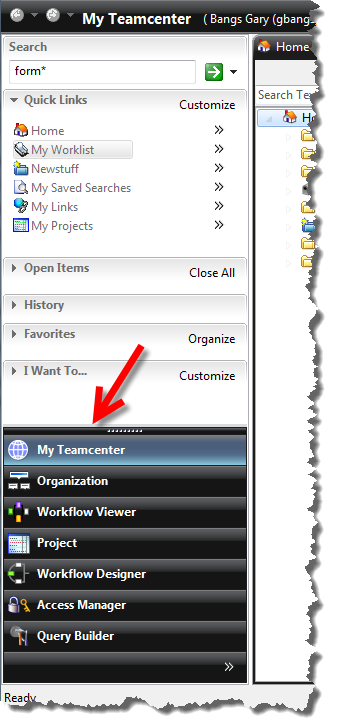
but, looks like you are up and running, which is good!
Carry on...
g.
ps: Teamcenter v9 may behave a little differently than v8.3
Gary Bangs
example:
if you added or removed modules to/from this area - it would revert back to default..
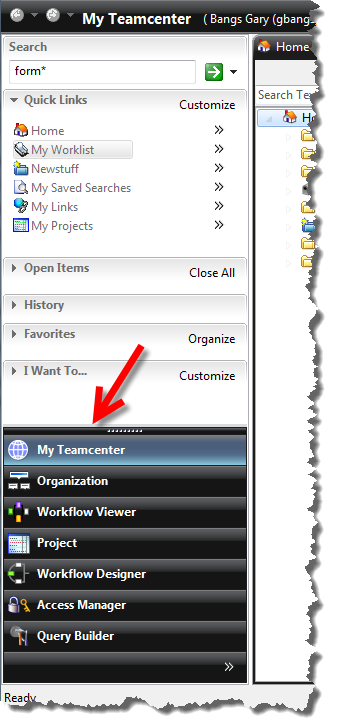
but, looks like you are up and running, which is good!
Carry on...
g.
ps: Teamcenter v9 may behave a little differently than v8.3
Gary Bangs
- Thread starter
- #11
- Thread starter
- #12
-
1
- #13
- Thread starter
- #14
- Status
- Not open for further replies.
Similar threads
- Locked
- Question
- Replies
- 0
- Views
- 837
- Locked
- Question
- Replies
- 0
- Views
- 273
- Question
- Replies
- 2
- Views
- 11K
- Locked
- Question
- Replies
- 3
- Views
- 1K
- Locked
- Question
- Replies
- 0
- Views
- 321


![[smile2] [smile2] [smile2]](/data/assets/smilies/smile2.gif)