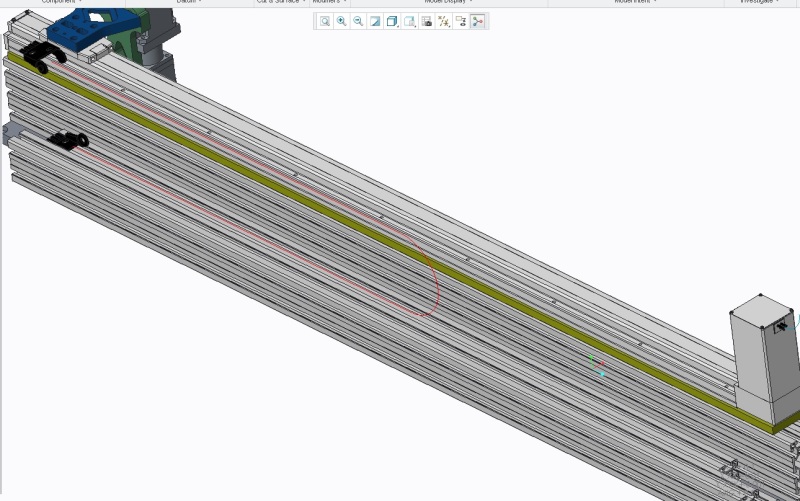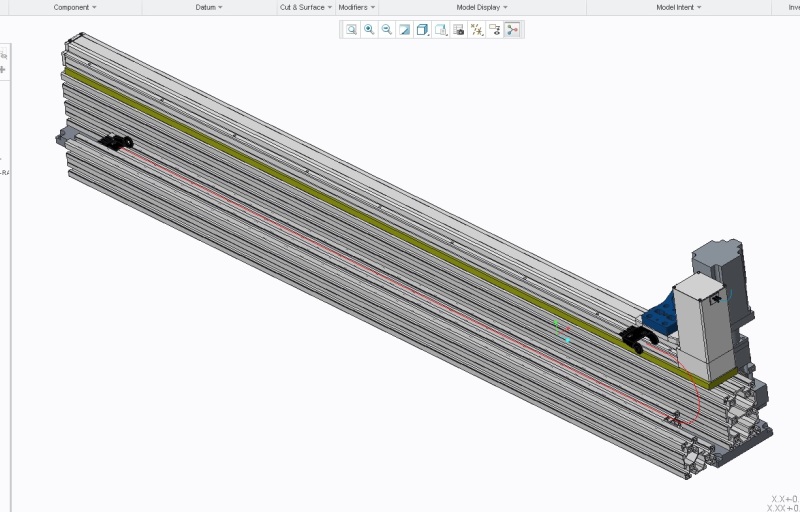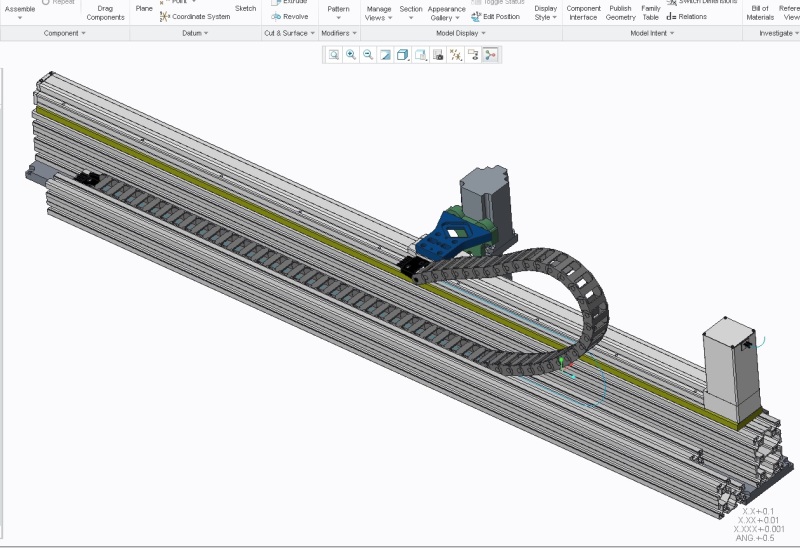Hello all, I have been a Creo user since proENGINEER 2001. I have never run into an issue where I needed to accomplish this task and I have exhausted every work around I can think of and am looking for some advice on how you all would attack this problem. Moderators, if this belongs in a different category, please feel free to move as you feel suitable. See the attached pictures for a better understanding.
Basically I have a linear actuator attached to a beam. This linear actuator moves with a stroke length of 1500mm driving a drill head. I have some snap together flexible wire tray that I want to show in the model and have mechanism correctly reposition it as the carriage moves. The bottom side is stationary as you will see in the photos. The other end is attached to the carriage (some detail is missing but the end bracket is constrained to the carriage). I have attempted to make the connection multiple ways.
I have assembled the links with all pin connections which works, sort of. The carriage can move but the tray acts incorrectly and dips below the bracketry with collision detection off. With detection on it causes the carriage to bind up.
After giving up on this approach I decided to use a sketch that dynamically updates using a perimeter dimension and relations so that the path is correctly displayed. I then attempted to use a series of pin joints on one side of each link with a slot on the second, rinse, repeat. This causes the mechanism to fail however as the sketch becomes part of the ground body and wont allow the carriage to move.
I then decided, if I cant get the mechanism to work, maybe I can just get it to display and update position on regen. At least I could take snapshots and animate this way.... I used Leo Greene's approach found here. This also worked.... sort of. It also causes the mechanism to fail and I no longer can move the carriage. This lead me to try using a second sketch parametrically updated with relations by the first one (requiring 2 regens) but this still causes odd performance.
Any help or recommendations would be greatly appreciated! I have wasted way too much time on such a simple, insignificant issue but now I am determined to make it work.
PS, I am using Creo 3.0, Build M060. I do have AAX.
sincerely,
Losing hair by the minute, Chris
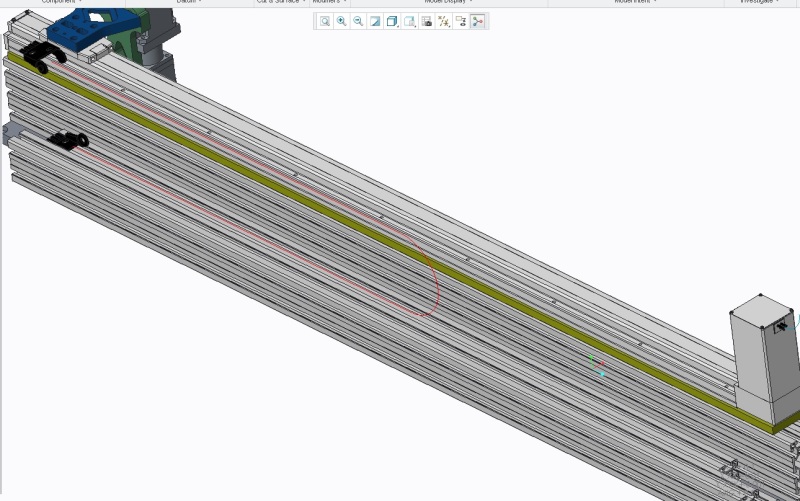
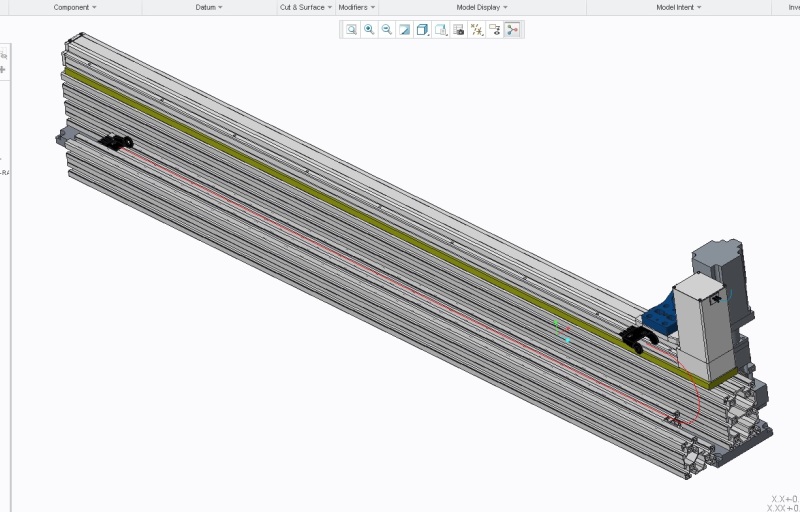
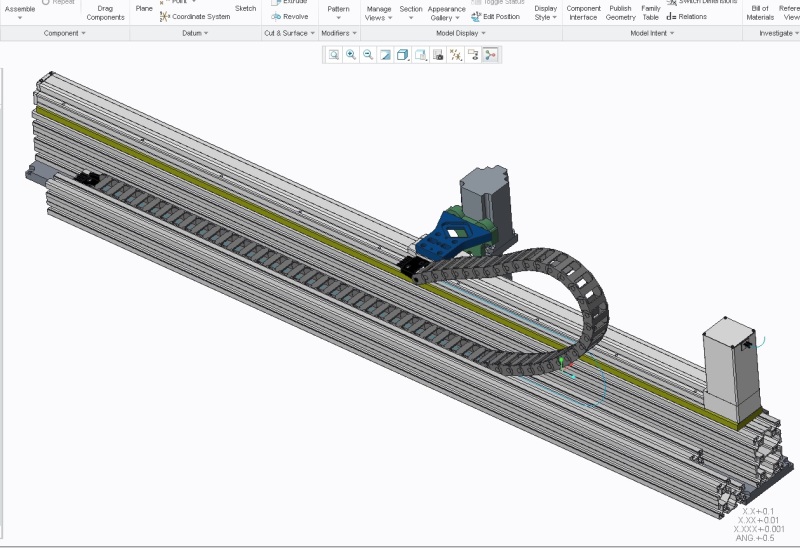
Basically I have a linear actuator attached to a beam. This linear actuator moves with a stroke length of 1500mm driving a drill head. I have some snap together flexible wire tray that I want to show in the model and have mechanism correctly reposition it as the carriage moves. The bottom side is stationary as you will see in the photos. The other end is attached to the carriage (some detail is missing but the end bracket is constrained to the carriage). I have attempted to make the connection multiple ways.
I have assembled the links with all pin connections which works, sort of. The carriage can move but the tray acts incorrectly and dips below the bracketry with collision detection off. With detection on it causes the carriage to bind up.
After giving up on this approach I decided to use a sketch that dynamically updates using a perimeter dimension and relations so that the path is correctly displayed. I then attempted to use a series of pin joints on one side of each link with a slot on the second, rinse, repeat. This causes the mechanism to fail however as the sketch becomes part of the ground body and wont allow the carriage to move.
I then decided, if I cant get the mechanism to work, maybe I can just get it to display and update position on regen. At least I could take snapshots and animate this way.... I used Leo Greene's approach found here. This also worked.... sort of. It also causes the mechanism to fail and I no longer can move the carriage. This lead me to try using a second sketch parametrically updated with relations by the first one (requiring 2 regens) but this still causes odd performance.
Any help or recommendations would be greatly appreciated! I have wasted way too much time on such a simple, insignificant issue but now I am determined to make it work.
PS, I am using Creo 3.0, Build M060. I do have AAX.
sincerely,
Losing hair by the minute, Chris