Good evening all,
I have been using PTC Creo 3 and have been sent some solidworks files to open (.sldprt and .sldasm)
When I try to open the Solidwork files Creo seems to do something in the background but nothing happens and the part or assembly just don't open.
I have checked the options and in data exchange there are some check boxes with for other 3D packages
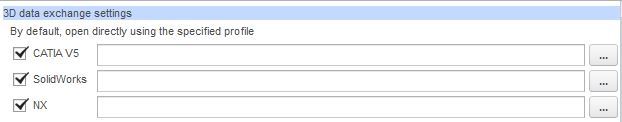
Do I need to link to a profile as there is no profile selected at the moment?
If so where should the profile be on my system?
Many thanks in advance,
Nic
I have been using PTC Creo 3 and have been sent some solidworks files to open (.sldprt and .sldasm)
When I try to open the Solidwork files Creo seems to do something in the background but nothing happens and the part or assembly just don't open.
I have checked the options and in data exchange there are some check boxes with for other 3D packages
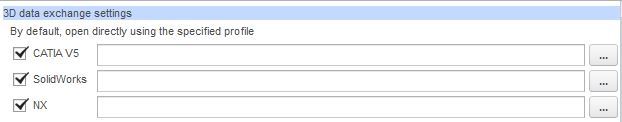
Do I need to link to a profile as there is no profile selected at the moment?
If so where should the profile be on my system?
Many thanks in advance,
Nic
