allisongibson
Civil/Environmental
Hi, everyone!
I am modeling a piping layout ending at a tank nozzle. I am to check to make sure the tank nozzle loads are under the allowable limit sent to me by vendor. I have all the information to fill in the nozzle flex tab as seen in the snap shot below:
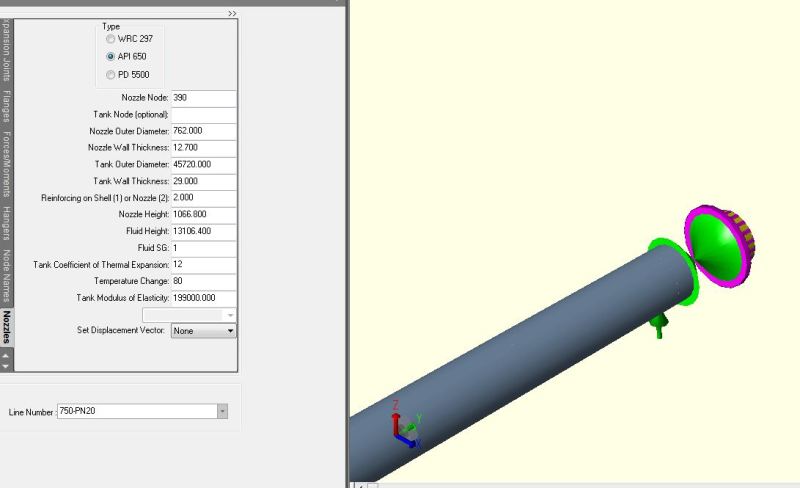
my question is, do I have to model some kind of anchor at the end? Was not sure if the nozzle is considered an anchor or a free end. If not do I need to add a Cnode to act as the tank foundation?
I am modeling a piping layout ending at a tank nozzle. I am to check to make sure the tank nozzle loads are under the allowable limit sent to me by vendor. I have all the information to fill in the nozzle flex tab as seen in the snap shot below:
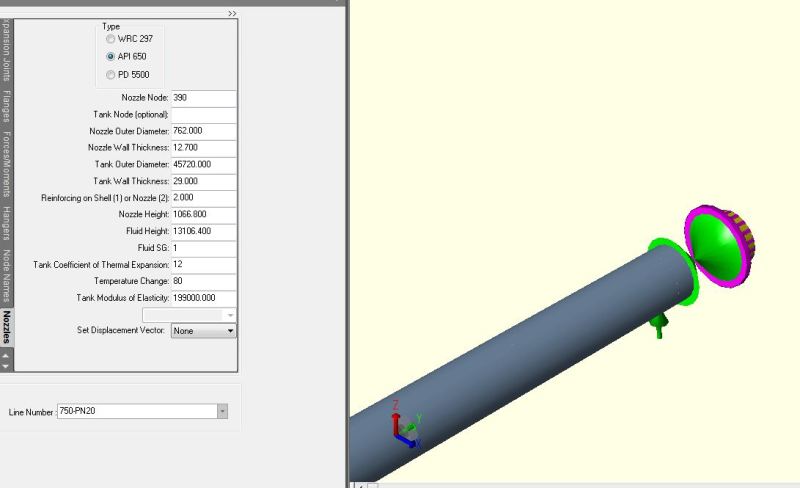
my question is, do I have to model some kind of anchor at the end? Was not sure if the nozzle is considered an anchor or a free end. If not do I need to add a Cnode to act as the tank foundation?
