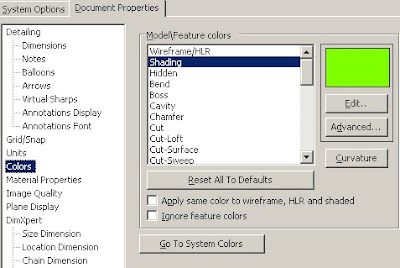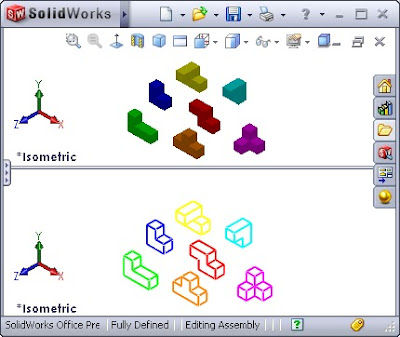Under System Options - Color settings you can specify colors for
Drawings, Visible Edges
Drawings, Hidden edges
Drawings, Model Edges (SpeedPak)
Drawings, Model Tangent Edges
Click in the Color scheme list and hit D till Drawings, Paper color is highlighted then scroll down a few lines.
This sounds like an enhancement request. Your method of changing the line display takes more work but can allow for colors to be per file and not system wide.
You can actually make a layer and add the Part to it.
Just pick on the part when arrow is pointing to layer and hit move. The layer can also be hidden to free up room to move or edit annotations. This will change the visible edge colors but hidden lines will still follow the System Options color settings.
Michael