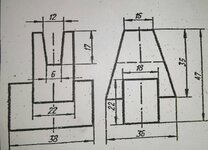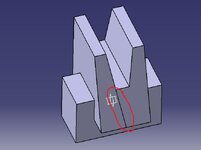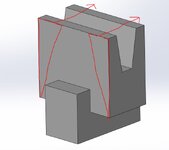K
kingston123
Guest
Desired diagram: View attachment 2145
My diagram:View attachment 2146 (see the marking)
I applied edge chamfer on top edge (Length 1\length 2) as (10\35)
My diagram:View attachment 2146 (see the marking)
I applied edge chamfer on top edge (Length 1\length 2) as (10\35)