Somewhere along the line Solidworks decided to emulate Inventor colored Icons, by making them all blue/grey based. There's a switch somewhere that changes them back to yellow/blue/green. Where is that switch?
SolidWork Newbie since 2001
-Currently using SW2017
Inventor Newbie since 2019
-Currently using Inventor19
SolidWork Newbie since 2001
-Currently using SW2017
Inventor Newbie since 2019
-Currently using Inventor19

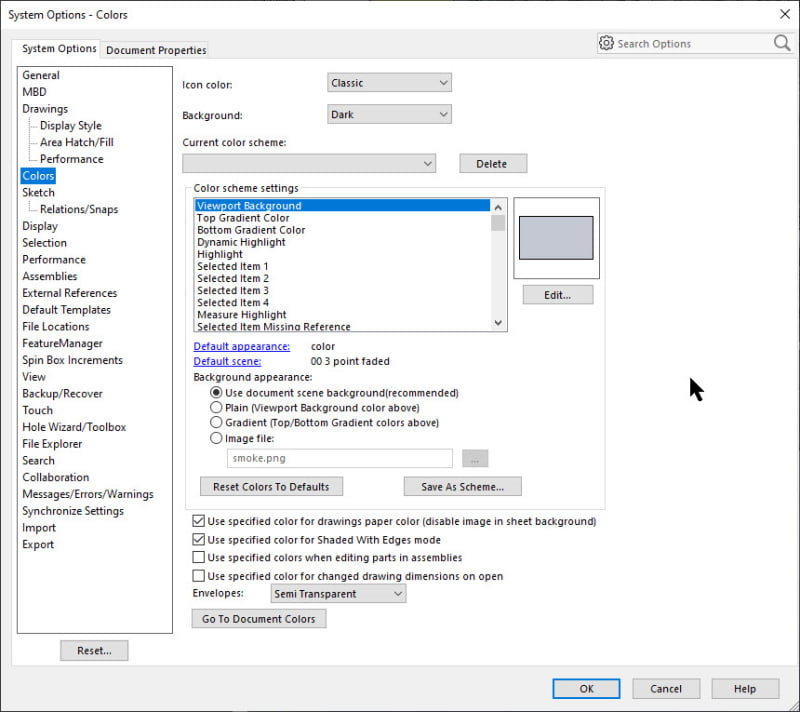
![[pc2] [pc2] [pc2]](/data/assets/smilies/pc2.gif)