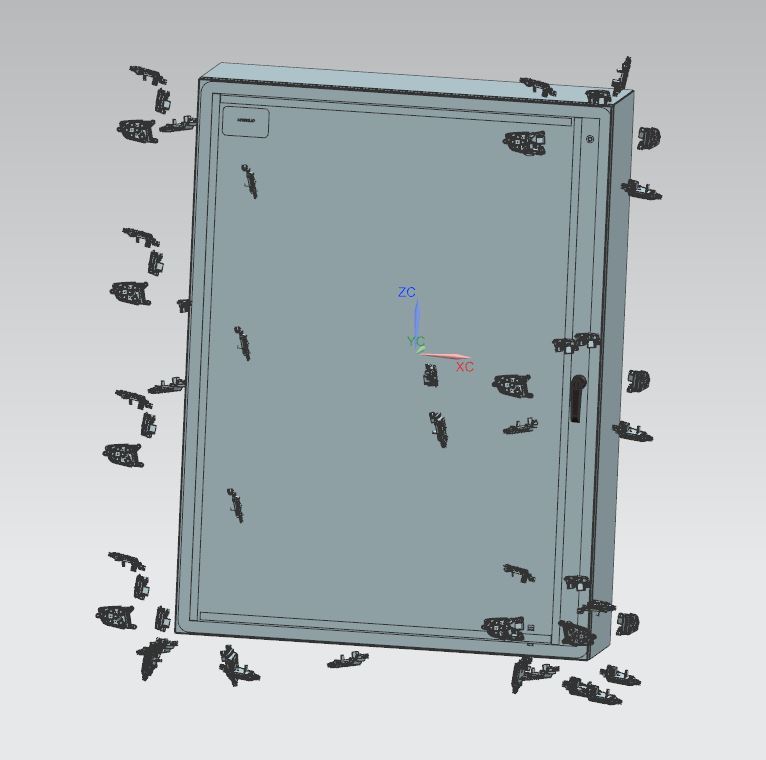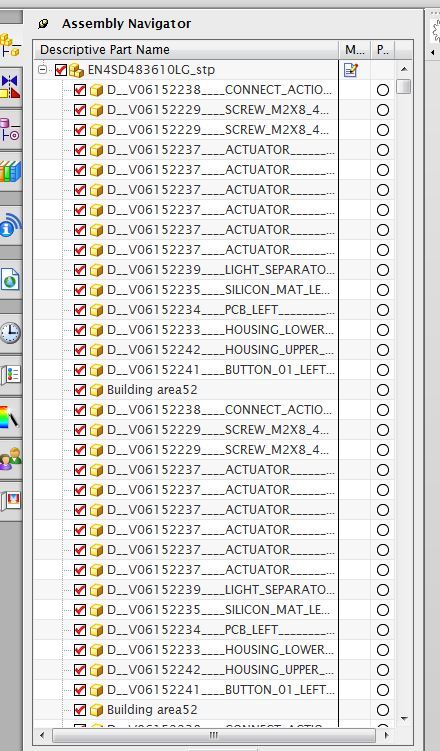loworange88
Mechanical
- Apr 30, 2009
- 40
Good Morning, I am using NX8.5, and this just started happening. When I import a step file, I am getting instances of one of our companies product models being inserted into each component of the step model that I am converting. I worked with this particular product model a few weeks ago, but not with this latest project. Here are a few screen shots to help explain. The step model I imported is a Hammond Electrical cabinet that is comprised of about a dozen parts that make the assembly. Each component of that cabinet has all of the product components as well. I tried to flatten the step as well, and it didnt change anything. I'm not sure if this is a corrupted load file or what is going on. I thought perhaps it was a fluke, and I restarted UG and with no other files open, I attempted the import again, with the same results:
I tried:
File, open (.step)
and also import step into working part, both yielded same results. Any ideas or help would be appreciated.
Thanks
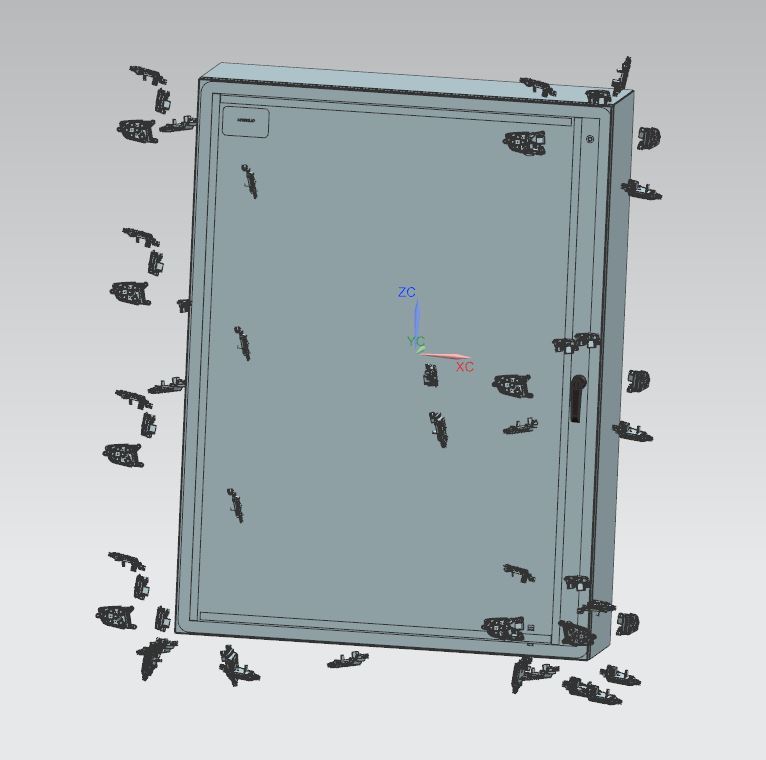
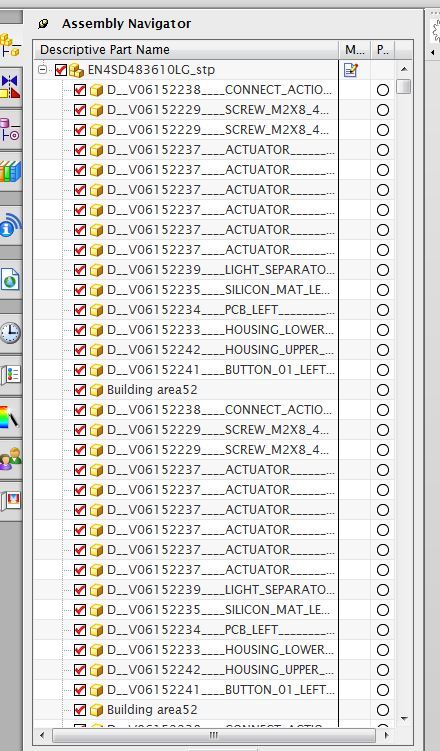
I tried:
File, open (.step)
and also import step into working part, both yielded same results. Any ideas or help would be appreciated.
Thanks