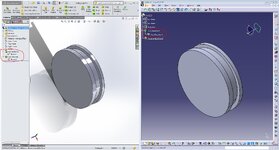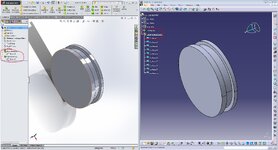J
jjl5590
Guest
Hey guys,
I'm trying to view a Solidworks 2015 part in Catia V5. I've tried about 20 times, 20 different ways, 20 settings but still can't figure out how to do it properly.
The problem is, the part imports fine, but for some reason only the last feature is displayed in the tree. For example, if I have a very simple part that consists of 2 features; a boss-extrude, and then a revolved-cut, only the revolved-cut will appear in the Catia feature tree.
Is there any reason for this? Is there a workaround? I've tried both .step and .igs, and gone through the compatibility settings in Catia. I'm all out of ideas!
The reason I'm doing this is because I need to model some components but it has to be handed in in Catia format, and all the features need to be shown. I'm not confident in Catia, only Solidworks.
Thanks for any help given!
View attachment 1474View attachment 1475
I'm trying to view a Solidworks 2015 part in Catia V5. I've tried about 20 times, 20 different ways, 20 settings but still can't figure out how to do it properly.
The problem is, the part imports fine, but for some reason only the last feature is displayed in the tree. For example, if I have a very simple part that consists of 2 features; a boss-extrude, and then a revolved-cut, only the revolved-cut will appear in the Catia feature tree.
Is there any reason for this? Is there a workaround? I've tried both .step and .igs, and gone through the compatibility settings in Catia. I'm all out of ideas!
The reason I'm doing this is because I need to model some components but it has to be handed in in Catia format, and all the features need to be shown. I'm not confident in Catia, only Solidworks.
Thanks for any help given!
View attachment 1474View attachment 1475