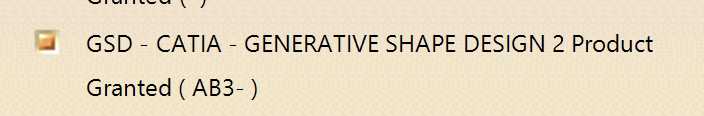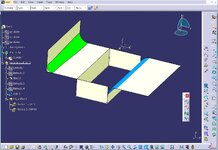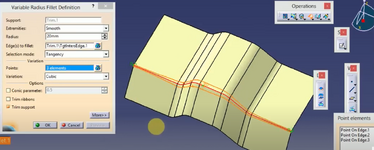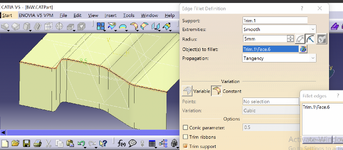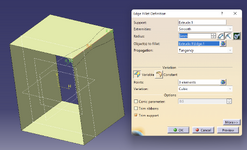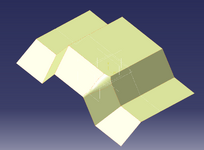S
sebthebjork
Guest
Dear CAD friends!
I'm want to create Variable Radius Fillet but don't have that option under Operations - Fillet. See screenshot below:
https://prnt.sc/fJG2XKMUUh-V
All tutorials I see have 7 different Fillet options in the drawer menu, but I only have 5. Example from tutorial: https://prnt.sc/C-pvtj8iVVPL
How can I fix this?
Appreciate your help SO much.
Thanks
Sebastian
I'm want to create Variable Radius Fillet but don't have that option under Operations - Fillet. See screenshot below:
https://prnt.sc/fJG2XKMUUh-V
All tutorials I see have 7 different Fillet options in the drawer menu, but I only have 5. Example from tutorial: https://prnt.sc/C-pvtj8iVVPL
How can I fix this?
Appreciate your help SO much.
Thanks
Sebastian