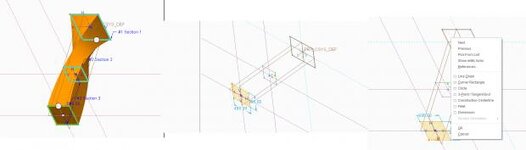S
Sobyt
Guest
Hey everyone,
I'm just learning to use Creo and am trying to do a blend between three sketched rectangles. However, I end up with a twist in the middle of the blend section.
I have been told to right-click a vertex of the last sketch and then slect "Start Point", however there doesn't seem to be an option for me to select.
I would greatly appreciate some help.
Thank you
I'm just learning to use Creo and am trying to do a blend between three sketched rectangles. However, I end up with a twist in the middle of the blend section.
I have been told to right-click a vertex of the last sketch and then slect "Start Point", however there doesn't seem to be an option for me to select.
I would greatly appreciate some help.
Thank you