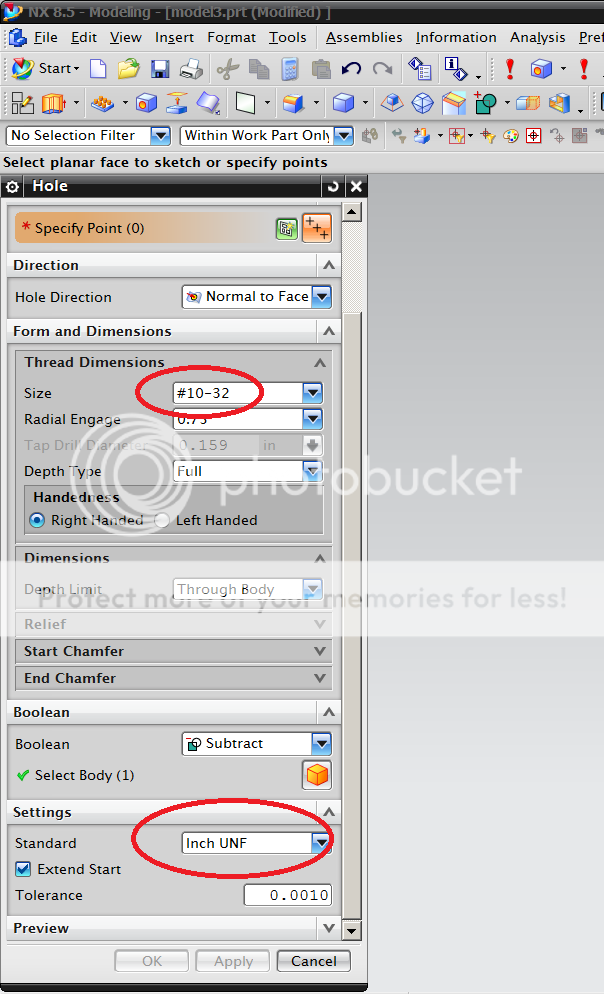Hello All,
I have a quick question regarding the standard threads available in the "hole" feature in NX8.5. This is probably a bit of a silly question, but i have just moved into NX after working with PRO/E extensively. I would like to cut a threaded hole into a part with #10-32 UNF dimensions. However, #10-32 is not a choice in the "hole" dialog box. How do i go about cutting this hole? Is there a way to add more threaded hole dimensions to the tool? I would also like to cut #4-48, which is also not available. Am i missing something?
Thanks!
Alex
I have a quick question regarding the standard threads available in the "hole" feature in NX8.5. This is probably a bit of a silly question, but i have just moved into NX after working with PRO/E extensively. I would like to cut a threaded hole into a part with #10-32 UNF dimensions. However, #10-32 is not a choice in the "hole" dialog box. How do i go about cutting this hole? Is there a way to add more threaded hole dimensions to the tool? I would also like to cut #4-48, which is also not available. Am i missing something?
Thanks!
Alex