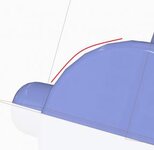A
ajd-brown
Guest
Hi guys,
Probably a very simple problem, but its frustrating me that I can't solve it...
How can I change my part to have smooth curved edges, I already have edge quality on very high and anti aliasing on highest too... I cant see any other option to change this
Does anybody know the answer?
Cheers,
View attachment 6756
Probably a very simple problem, but its frustrating me that I can't solve it...
How can I change my part to have smooth curved edges, I already have edge quality on very high and anti aliasing on highest too... I cant see any other option to change this
Does anybody know the answer?
Cheers,
View attachment 6756