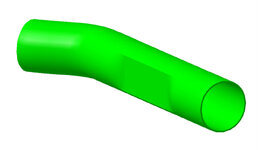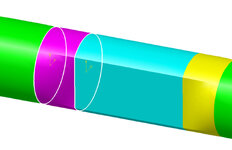E
Ericafe95
Guest
Hello to everybody!
I need someone to help me: how i can realize a squash/press on a pipe? In particularly I need a sort of squeezed zone under bracket so once filled with material I can block its rotation.
Attached some pictures, thank you
I need someone to help me: how i can realize a squash/press on a pipe? In particularly I need a sort of squeezed zone under bracket so once filled with material I can block its rotation.
Attached some pictures, thank you