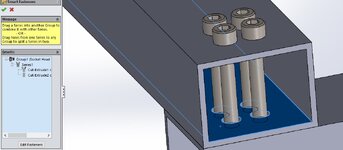N
Nikola010
Guest
I am trying add smart fasteners to my assembly. However when I select the hole that I want to add fasteners, smart fasteners recognize also the hole above and put the fasteners in top of the part like you can see in the picture below. Selected surface is the surface on which bolt heads should be. In feature tree in series there are two cut extrudes and I selected only one.
Is there any option to delete some of recognized features or to select top surface where the bolts should be? I need a lot of fasteners to add in the hole assembly so changing mates one by one would be a lot of work. Is there any faster way?
Is there any option to delete some of recognized features or to select top surface where the bolts should be? I need a lot of fasteners to add in the hole assembly so changing mates one by one would be a lot of work. Is there any faster way?