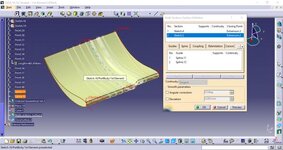J
jj-gr
Guest
I designed a rear wing of a F1 car with imported airfoil coordinates. I used offset from plane for the length and with project 3d elements I designed the other end. I wanted an airfoil with different geometries at the center and near the edges, so I rotated the airfoil within the sketch mode. Also, in order to control the spline of the multi-section that i was going to do, I used more planes and project 3d element, and then points and spline to create a guideline. My goal is to rotate only the two outer sketches and every other sketch in between rotates accordingly and then create two external parameters with the angle of those two airfoil sketches. Is it possible?