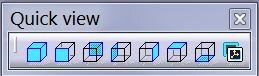K
Kamlesh Kumar
Guest
I want to know any command or key to view the 3D model in the different standard views.
Like in the Solidworks ctrl+1 for front view, ctrl+2 for back view are assigned.
Please tell me short keys for the same in the catia, if any?
Like in the Solidworks ctrl+1 for front view, ctrl+2 for back view are assigned.
Please tell me short keys for the same in the catia, if any?