This is becoming a lot of work for something that can be done simply and easily and still leaves lots of options for future; this is the power of a structured table, see attached.
In a structured table, to achieve the results you are looking for:
After converting your spreadsheet to use a structured table the results you are looking for can be done in 4 easy, quick steps.
1) Click the Events Played Pulldown arrow and Sort Largest to Smallest (For some reason if you skip this step, the end result will not be the same.)
2) Click the Events Played Pulldown arrow and deselect "0" in filters leaving only rows with a positive number in this column.
3) Click the Names Pulldown and Sort A to Z
4) Click the Events Played Pulldown arrow and select "0" in filters (all numbers available now)
Viola!
I've taken the liberty of adding win/loss and avgerage stats to give you something to look at and play with. Give you an idea(s) of what you can do.
To add names/people, just enter the name and relavent stats in the row directly below the table. It will automatically be added to the table, no need to "ADD" rows to the table first.
PS) I did add a couple new names, and the win/loss stats I pulled out of thin air.
BTW, where is the OP, I'm not seeing any replies from him. Are we answering his question satisfactorily?

![[glasses] [glasses] [glasses]](/data/assets/smilies/glasses.gif) Just traded in my OLD subtlety...
Just traded in my OLD subtlety...![[tongue] [tongue] [tongue]](/data/assets/smilies/tongue.gif)
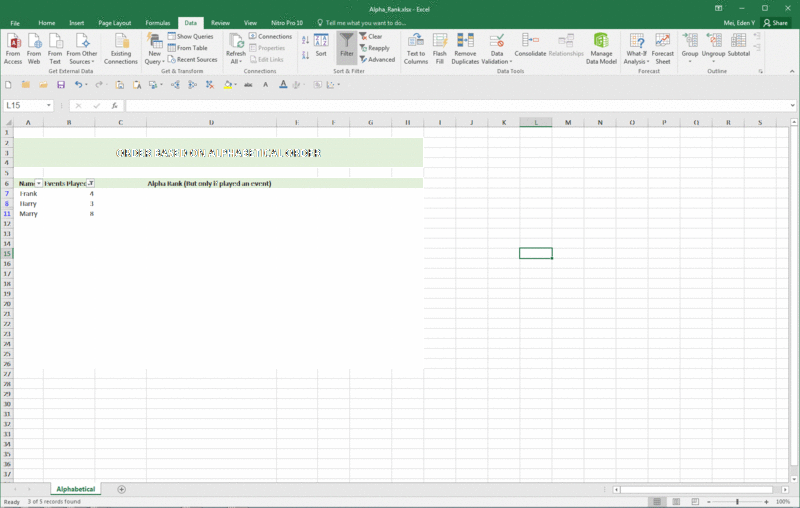
![[thanks] [thanks] [thanks]](/data/assets/smilies/thanks.gif)