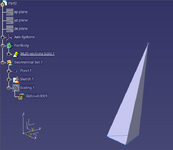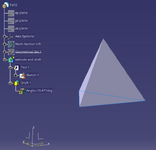K
kanishkaaaaaa
Guest
Hey,
I want to make a tetrahedron by lofting the base sketch and a point on an offset plane.
Can this be done on CATIA? If so, how?
I want to make a tetrahedron by lofting the base sketch and a point on an offset plane.
Can this be done on CATIA? If so, how?