Lockdain
Mechanical
- Jun 24, 2016
- 108
Hello!
I need to create a circular array of cross sections, which are all an ordinary rectangles. I use two Expressions 'a' and 'b' to define it dimensions in the Sketch.
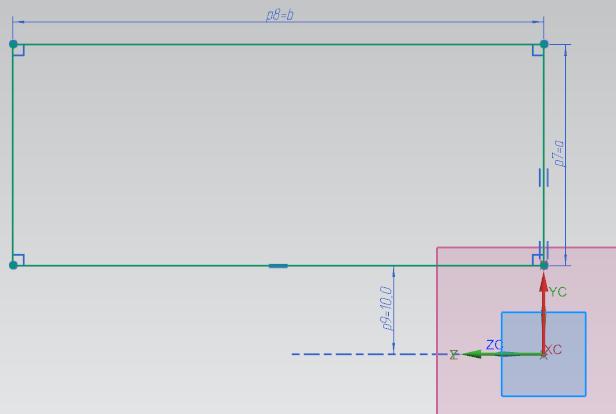
Since i need a few sections, i go to Pattern Feature and select options, as shown on the picture:
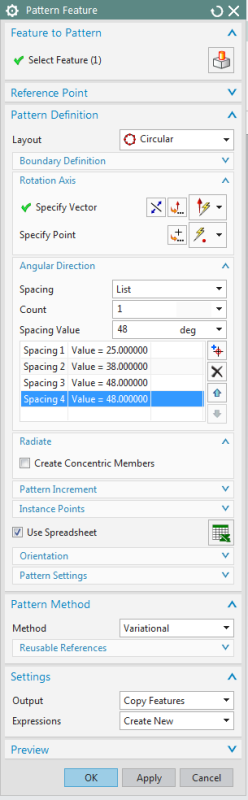
I use a Spreadsheet to define the Sketch sizes over the pattern instances. But the issue i stuck with is that Excel spreadsheet shows only a simple description of Feature's parameters with no connection to the Expression names.
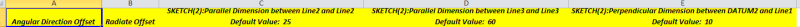
How could I change the spreadsheet column headers names to the names of related Expressions?
I need to create a circular array of cross sections, which are all an ordinary rectangles. I use two Expressions 'a' and 'b' to define it dimensions in the Sketch.
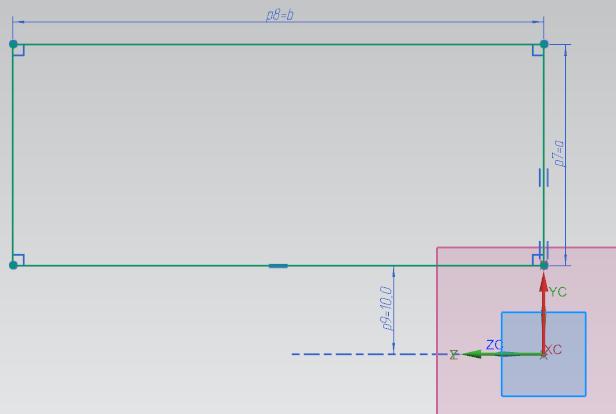
Since i need a few sections, i go to Pattern Feature and select options, as shown on the picture:
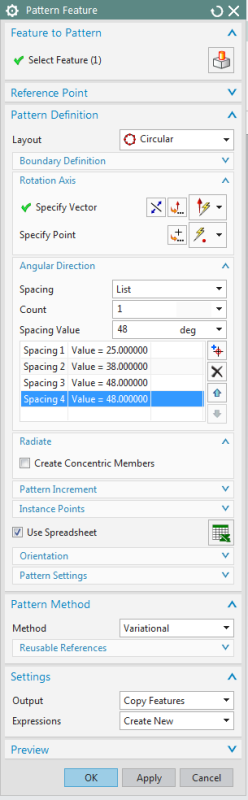
I use a Spreadsheet to define the Sketch sizes over the pattern instances. But the issue i stuck with is that Excel spreadsheet shows only a simple description of Feature's parameters with no connection to the Expression names.
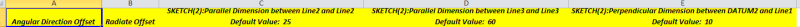
How could I change the spreadsheet column headers names to the names of related Expressions?
