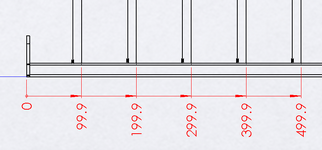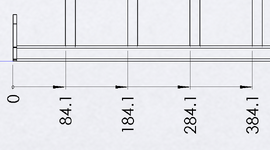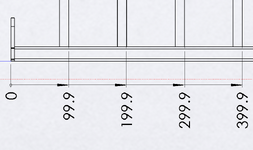M
MikeRoberts
Guest
Using SolidWorks 2014
Ive got a problem using ordinate dimensions & dimensioning to the edge of round tubes.
The base line zero is off a flat edge part & I try dimensioning to the left edge of the infill tubes as shown.
(we do it this way as its quicker for the fabricators to measure to the edge rather than guessing where the centre of the tube is)
All appears ok but if I do a rebuild the dimensions flip to the incorrect side as shown
Even if I do a convert entities to the left hand side of the tube & ordinate dimension to that, after a rebuild it also flips to the wrong side
In the end I added a sketch point coincident to the left edge of the tube & took my ordinates to that.
Yesterday that worked fine even after rebuilding, but today that too is flipping to the wrong side!
Im getting frustrated & cant see where Im going wrong or what else I could try
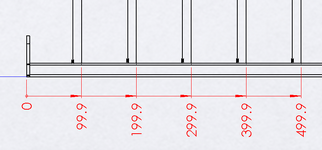
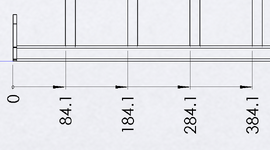
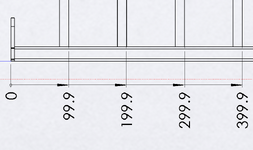
Ive got a problem using ordinate dimensions & dimensioning to the edge of round tubes.
The base line zero is off a flat edge part & I try dimensioning to the left edge of the infill tubes as shown.
(we do it this way as its quicker for the fabricators to measure to the edge rather than guessing where the centre of the tube is)
All appears ok but if I do a rebuild the dimensions flip to the incorrect side as shown
Even if I do a convert entities to the left hand side of the tube & ordinate dimension to that, after a rebuild it also flips to the wrong side
In the end I added a sketch point coincident to the left edge of the tube & took my ordinates to that.
Yesterday that worked fine even after rebuilding, but today that too is flipping to the wrong side!
Im getting frustrated & cant see where Im going wrong or what else I could try