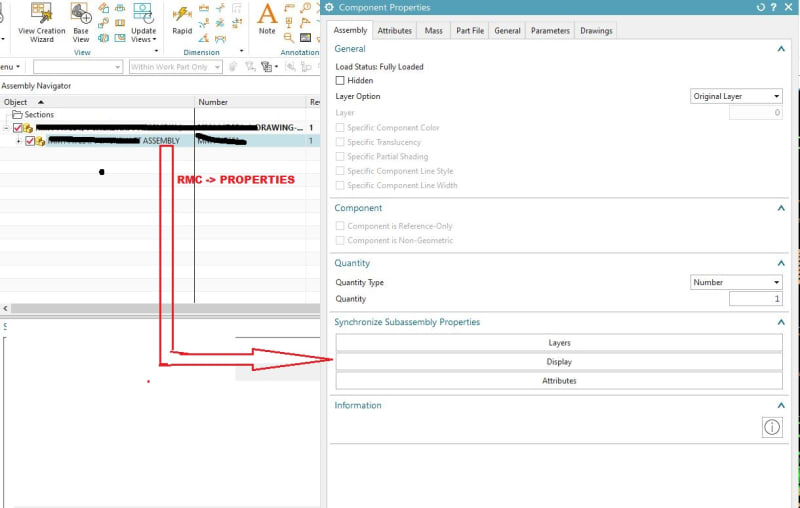NX12 Somehow, my complex assembly of a large number of parts, when I open the assembly, all y components are the same color. If you open each component individually, the component has the correct color. But when rolled up into the assembly, all the parts have the same color.
Isn't there an easy way to make the assembly display as the component colors instead of all one applied color?
Isn't there an easy way to make the assembly display as the component colors instead of all one applied color?