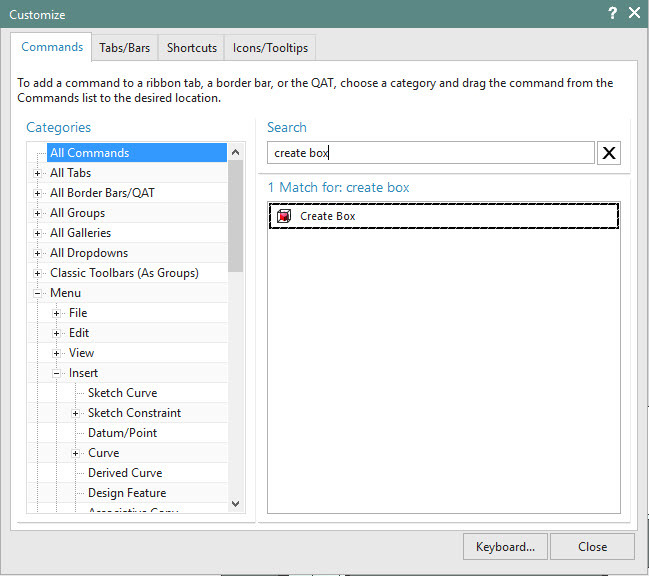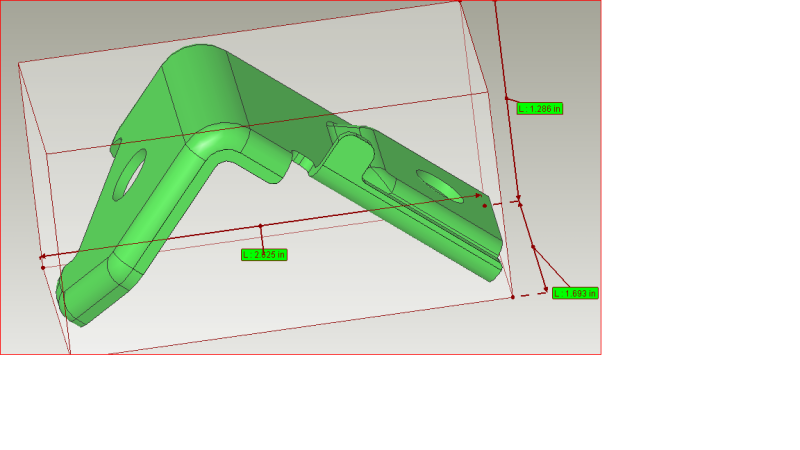Hello,
Probably right in front of me but for the life of me I cannot find create box in nx10 and command finder isn't showing me. The nx10 what's new doc says it's available with mold wizard, die design and electrode design but I seem to recall using it in 9.0.3 without those add-ons. Any thoughts?
10.0.2
Probably right in front of me but for the life of me I cannot find create box in nx10 and command finder isn't showing me. The nx10 what's new doc says it's available with mold wizard, die design and electrode design but I seem to recall using it in 9.0.3 without those add-ons. Any thoughts?
10.0.2