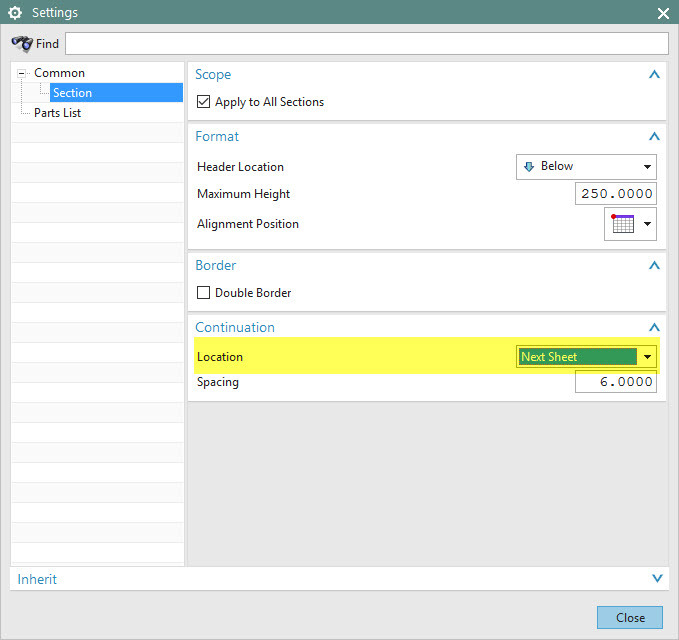gordoz
Aerospace
- Jun 20, 2014
- 2
Hello,
I am using NX 10.
I have a parts list with 100+ items. It is way too long to fit on the first sheet. So I right click the Parts list and go to settings, and reduce the maximum height. Then it splits it into several parts list sections.
By default, the first two sections are on the first sheet the 3rd section is on the second sheet.
I need to move the second section to the second sheet and the third section to the third sheet.
Cannot find any way to move these parts list sections. They can't be dragged to other sheets. They can't be copy and pasted, etc.
Please assist.
I am using NX 10.
I have a parts list with 100+ items. It is way too long to fit on the first sheet. So I right click the Parts list and go to settings, and reduce the maximum height. Then it splits it into several parts list sections.
By default, the first two sections are on the first sheet the 3rd section is on the second sheet.
I need to move the second section to the second sheet and the third section to the third sheet.
Cannot find any way to move these parts list sections. They can't be dragged to other sheets. They can't be copy and pasted, etc.
Please assist.