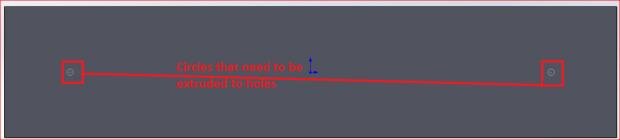M
MarkoSiroki
Guest
Dear Sirs and Madams!
I have extruded rectangle (w700mm, h150mm and d40mm). I am creating front plate of preamplifier and I need two holes of radius 3.75mm (for left & right channel potentiometer shafts) and therefore I created two circles (using sketch) on extruded rectangle. How do I make holes from these circles?View attachment 902
Sincerely,
Marko
I have extruded rectangle (w700mm, h150mm and d40mm). I am creating front plate of preamplifier and I need two holes of radius 3.75mm (for left & right channel potentiometer shafts) and therefore I created two circles (using sketch) on extruded rectangle. How do I make holes from these circles?View attachment 902
Sincerely,
Marko