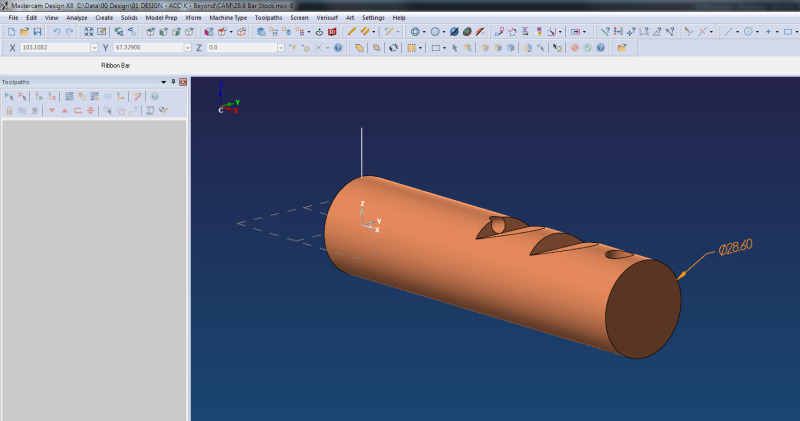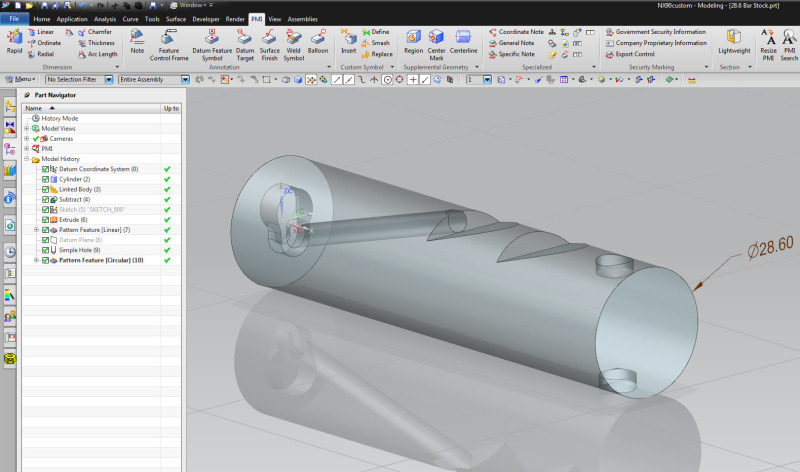We are a small machine shop using MasterCam to run our machines. We have been informed by one of our "BIG" customers that they will be sending out MBD data using NX-8 and above. Does anyone have any ideas on how we can read the files and convert to IGES or STEP file without purchasing the complete NX system? We dont do design work at all we just use the files to view, analyze and aid in programming the CNC's. I tried opening up an *.prt file form NX in our mastercan 10 it wouldnt work. Looked at NX-Viewer buth that wont allow us to save file into IGES or STEP. Any ideas without having to spend $10K min.
Navigation
Install the app
How to install the app on iOS
Follow along with the video below to see how to install our site as a web app on your home screen.
Note: This feature may not be available in some browsers.
More options
Style variation
-
Congratulations JAE on being selected by the Eng-Tips community for having the most helpful posts in the forums last week. Way to Go!
You are using an out of date browser. It may not display this or other websites correctly.
You should upgrade or use an alternative browser.
You should upgrade or use an alternative browser.
New to NX Need Help on how to get this process started
- Thread starter ZWolf
- Start date
- Status
- Not open for further replies.
Do an Internet search NX to STEP conversion and you should see some good results.
Jerry J.
Milwaukee Electric Tool
Jerry J.
Milwaukee Electric Tool
- Thread starter
- #7
Have you tried the above Mastecam plugin?
and UG and NX mean the same thing . . .
I saw in the last link the article refers "UG" , Unigraphics (UG) was the name of this system before it got changed to NX.
Jerry J.
Milwaukee Electric Tool
I saw in the last link the article refers "UG" , Unigraphics (UG) was the name of this system before it got changed to NX.
Jerry J.
Milwaukee Electric Tool
- Status
- Not open for further replies.
Similar threads
- Replies
- 5
- Views
- 11K
- Replies
- 0
- Views
- 1K
- Replies
- 2
- Views
- 2K
- Replies
- 2
- Views
- 10K