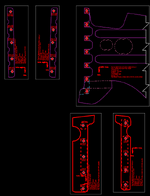Kenja824
Automotive
- Nov 5, 2014
- 954
We create templates in Modeling and save the views. We then place the view in a drafting sheet.
Typically if you window around a view, it will only highlight notes and curves you created in the drafting view but not the modeling. If you expand in and try to delete a curve created in modeling, it will give a warning that you are about to delete a modeling object.
Somebody here has ten views on his sheet but with two of them he can window around the view and it selects everything in the view. Even the modeling objects.
He selected a line created in modeling and hit delete, and it just deleted. No warning.
Does anyone know what was done different that in just certain views that even the modeling objects are selectable and able to be deleted and everything while in Drafting?
The below image was created by simply windowing around all of the views. You will notice the two bottom views select everything and the upper views do not.
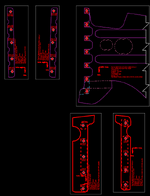
Typically if you window around a view, it will only highlight notes and curves you created in the drafting view but not the modeling. If you expand in and try to delete a curve created in modeling, it will give a warning that you are about to delete a modeling object.
Somebody here has ten views on his sheet but with two of them he can window around the view and it selects everything in the view. Even the modeling objects.
He selected a line created in modeling and hit delete, and it just deleted. No warning.
Does anyone know what was done different that in just certain views that even the modeling objects are selectable and able to be deleted and everything while in Drafting?
The below image was created by simply windowing around all of the views. You will notice the two bottom views select everything and the upper views do not.