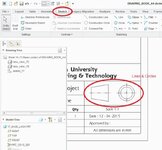A
Aditya Soni
Guest
Greetings, this is the first time for me on this forum. Needed your help for an issue...
I'm having issues while editing the Drawing that I made in Drafting in Creo 3.0. I cannot select the sketch Lines & Circles as I used to do early...
View attachment 6609
Here While in the Layout Tab, I can see layouts..
View attachment 6610
Here in the tables tab, I can select and view tables...
But,
View attachment 6611
In the sketches tab, It's again Layout.
View attachment 6612
I remember there used to be Draft Entities like this...
But now there is no way to select the line and circle forming the First angle Logo...
I hope this much data is sufficient to make you guys understand my problem...
I'm having issues while editing the Drawing that I made in Drafting in Creo 3.0. I cannot select the sketch Lines & Circles as I used to do early...
View attachment 6609
Here While in the Layout Tab, I can see layouts..
View attachment 6610
Here in the tables tab, I can select and view tables...
But,
View attachment 6611
In the sketches tab, It's again Layout.
View attachment 6612
I remember there used to be Draft Entities like this...
But now there is no way to select the line and circle forming the First angle Logo...
I hope this much data is sufficient to make you guys understand my problem...