Hello everybody,
I have one question - I think answer is no, but I must ask.
I must transform operation from start point to selected points.
Is is some function in NXOpen for select specific points of geometry (start point, end point or center point) in modeling or manufacturing.
I think about something like this:
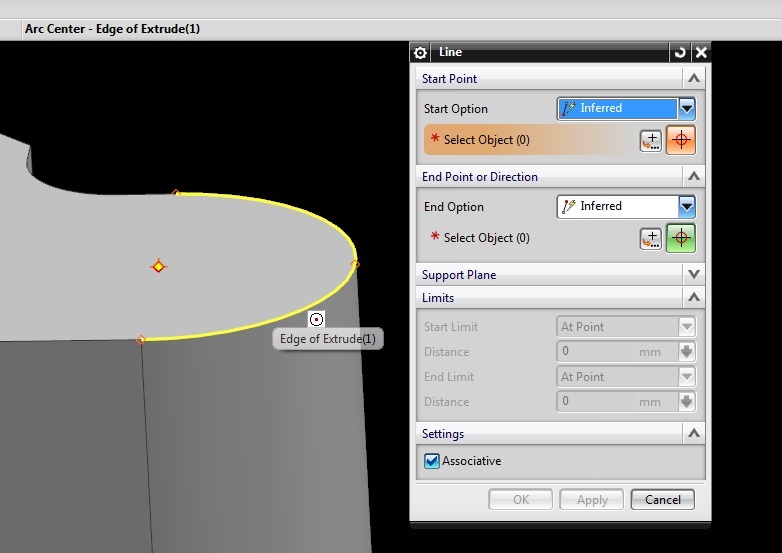
I need only coordinates of these points. The rest is simple.
Best regards
Michał Nowak
NX9.0 & TC10
I have one question - I think answer is no, but I must ask.
I must transform operation from start point to selected points.
Is is some function in NXOpen for select specific points of geometry (start point, end point or center point) in modeling or manufacturing.
I think about something like this:
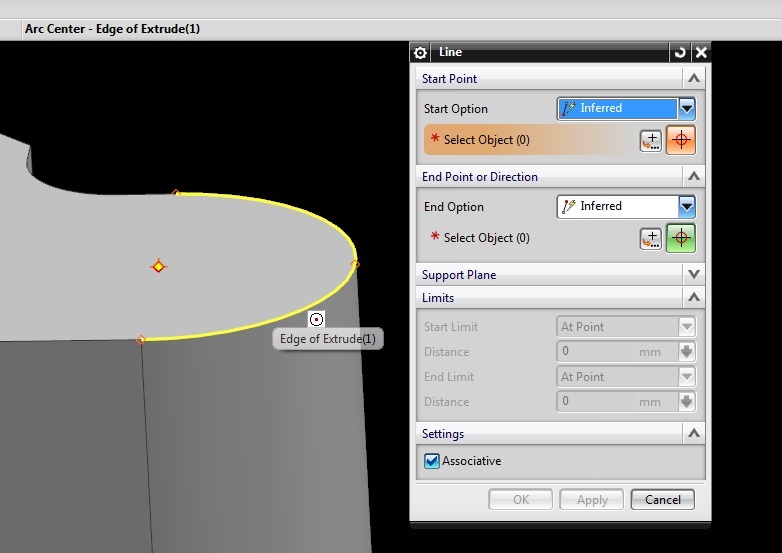
I need only coordinates of these points. The rest is simple.
Best regards
Michał Nowak
NX9.0 & TC10
