Hi,
I am playing around in Solid Edge during slow hours and have a little question.
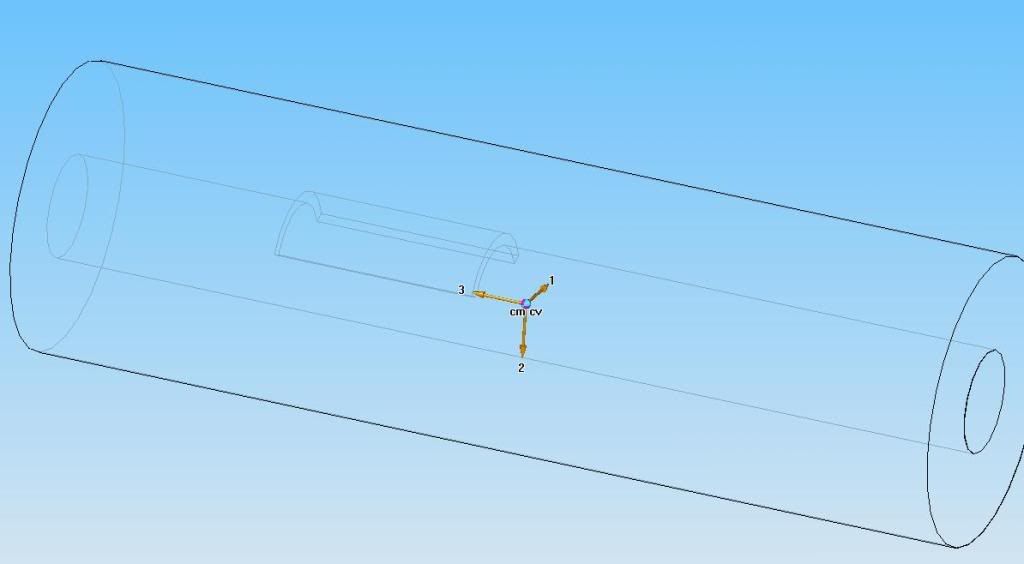
I have a pipe section with a cutout inside, as shown in the attached figure. I'm trying to fill that cutout with a part that will follow the cutout as the inner diameter changes.
What I have tried is to create a part in-place (in assembly) and then use include to use the edges of the cutout. I use the edges for a protrusion.
After doing this, I get the nice yellow part-link and everything, but when I change the inner diameter, the new part is just standing there, no changes to be seen.
I hope the question is clear enough and that someone can give me some tips.
Thank you.
I am playing around in Solid Edge during slow hours and have a little question.
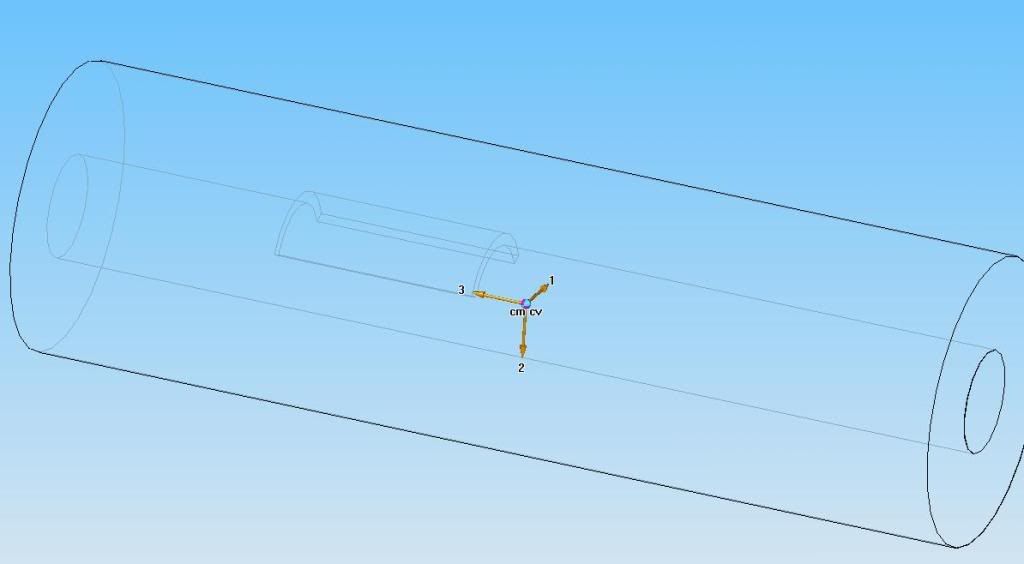
I have a pipe section with a cutout inside, as shown in the attached figure. I'm trying to fill that cutout with a part that will follow the cutout as the inner diameter changes.
What I have tried is to create a part in-place (in assembly) and then use include to use the edges of the cutout. I use the edges for a protrusion.
After doing this, I get the nice yellow part-link and everything, but when I change the inner diameter, the new part is just standing there, no changes to be seen.
I hope the question is clear enough and that someone can give me some tips.
Thank you.
