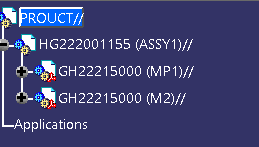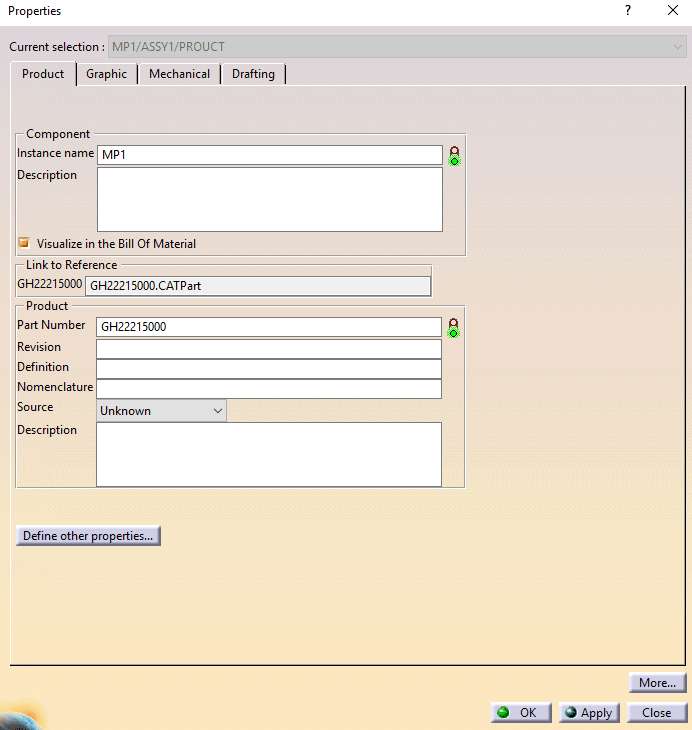Oweeenosky
Automotive
Hello everyone!
Is there any way to see "Instance Name" in exported BoM? I can not see it in available list. Mayby someone has macro which allows to select also "Instance Name"?
My structure looks as following
Main CatProduct
SubCatProduct (instance name)
Part1 (instance name)
Part2 (instance name)
SubCatProduct (instance name)
Regards,
Artur
Is there any way to see "Instance Name" in exported BoM? I can not see it in available list. Mayby someone has macro which allows to select also "Instance Name"?
My structure looks as following
Main CatProduct
SubCatProduct (instance name)
Part1 (instance name)
Part2 (instance name)
SubCatProduct (instance name)
Regards,
Artur